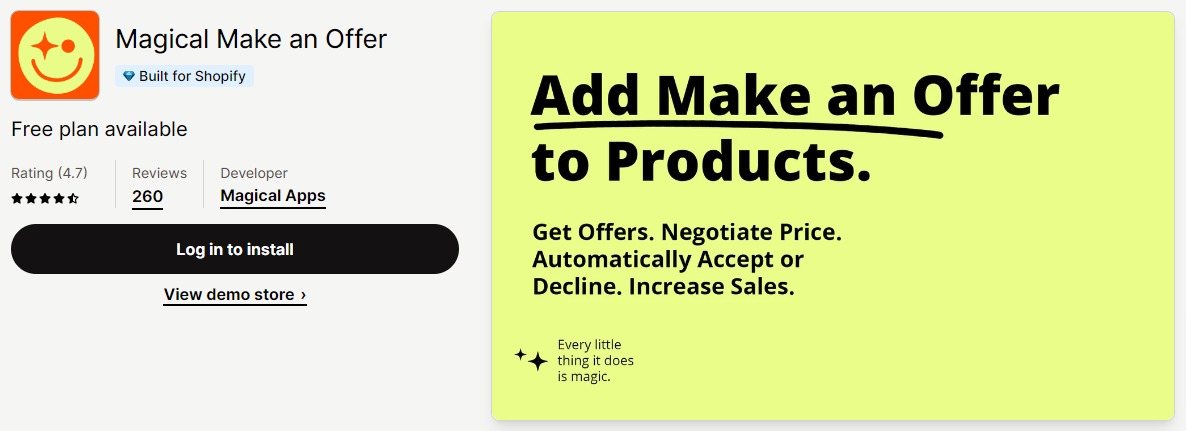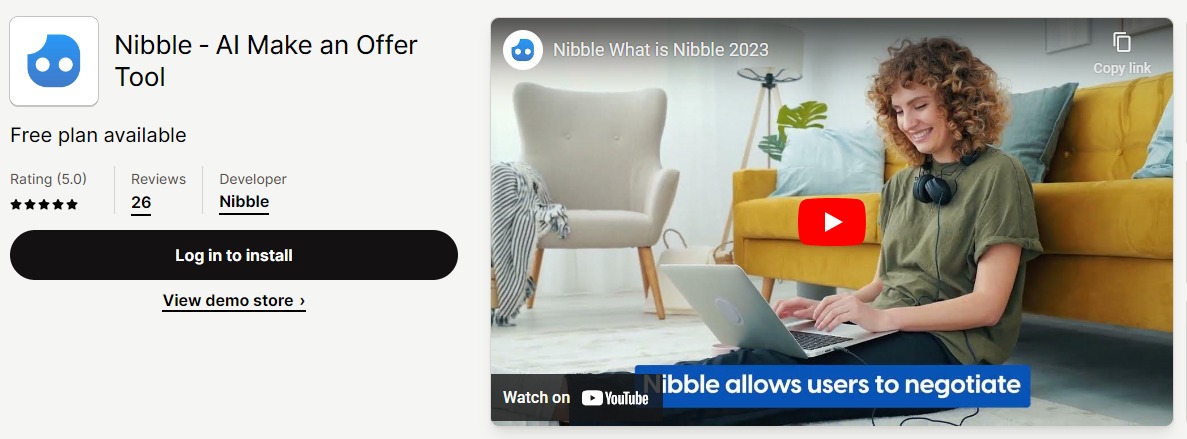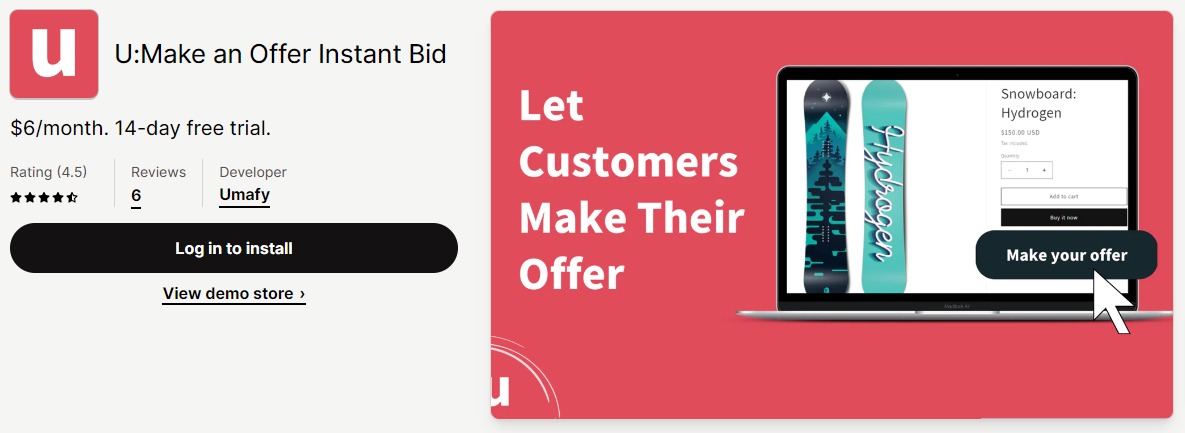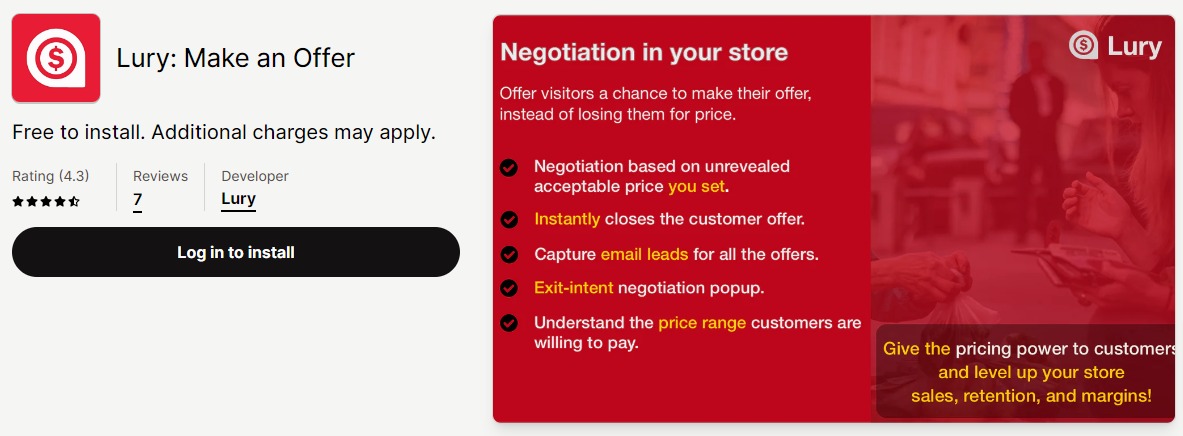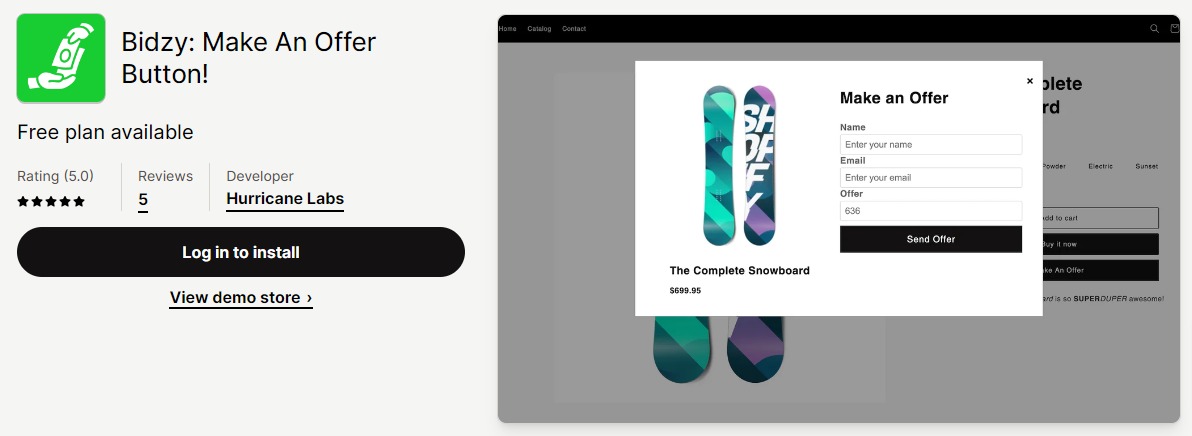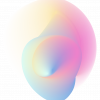Are you looking to boost your conversions and increase sales on your Shopify store? Look no further. This blog is dedicated to providing you with the best Shopify make an offer apps that will help you easily add this feature to your product listings. By allowing customers to negotiate prices, you can effectively drive more sales and improve your bottom line. Let’s dive into the world of Shopify make an offer apps and see how they can benefit your online business.
Why should you add “Make An Offer” to your website?
In the e-commerce landscape, merchants should consider adding a “Make an Offer” button on their product lists for several compelling reasons. Firstly, shoppers tend to hesitate due to pricing concerns, so providing the option for customers to make custom offers and bid for negotiation can significantly increase their willingness to complete their buying journey in your store. Additionally, this dynamic approach allows customers to feel empowered and engaged, contributing to a more positive shopping experience.
Secondly, pricing is a decisive factor in online purchasing decisions, and having a “Make an Offer” option can address this concern directly. By giving customers the chance to negotiate, merchants create an opportunity to retain potential buyers who might otherwise leave the store in search of a lower price elsewhere. This not only increases engagement but also boosts conversion rates, turning hesitant visitors into satisfied customers.
Furthermore, the introduction of a “Make an Offer” button encourages repeated visits from customers seeking better deals. The prospect of negotiating for a customized price fosters a sense of loyalty, as customers are more likely to return to your store for their next purchase, knowing they have the chance to secure a favourable deal. Ultimately, incorporating a negotiation feature helps merchants close offers with customers who have specific price expectations, allowing for flexibility in pricing without compromising overall profit margins through flat discounts.
5 Best Shopify Make An Offer Apps You Should Use
Magical Make an Offer
As its name implies, this Magical Make An Offer app is specially designed to help you easily add the “Make an Offer” option to your product listing. After the buyers make an offer, you will have the right to choose to accept, reject, or make a counteroffer. Moreover, you can set flexible pricing rules that help you automatically accept or decline offers. By adding this feature to your store, you will have more opportunities to increase sales and revenue effectively.
Main features:
- Set rules to automatically accept, decline or make counteroffers
- Use exit popups to encourage customers to make an offer
- Add a make an offer button to your products
- Increase your chances of a successful sale
- Customize messages and styles to fit your brand
Pricing plans:
- Starter: Free to install
- Pro: $9/month
- Power: $199/month
AI Make an Offer Tool
Nibble is an innovative price negotiation app that helps businesses increase sales and retain customers efficiently. In addition, Nibble’s AI chatbot intervenes to close the gap between your product’s value and client expectations when your customers often hesitate due to pricing concerns. By seamlessly integrating your brand values and negotiation science, Nibble ensures a personalized and enjoyable shopping experience that leads to win-win price points.
Unlike traditional discount methods that may damage your brand’s image through generic voucher codes and site-wide sales, Nibble focuses on strategic negotiations, allowing you to win more deals, clear stock efficiently, and boost Average Order Value (AOV) while preserving your margins.
Moreover, with Nibble, you can take advantage of the targeted email triggers feature to extend negotiation offers to specific customer cohorts. Thanks to that, you can ensure a dynamic and effective pricing strategy for your online store.
Main features:
- Increase AOV by offering personalized pricing in exchange for larger baskets
- Use email triggers to offer negotiation only to certain cohorts
- Add your brand values and messaging to customise the experience
- Use dwell time and exit intent pop-ups to turn bounces into baskets
- Use page-revisit triggers to capture high-intent but uncommitted purchasers
Pricing plans:
- Starter: Free
- Professional: $99/month
Make an Offer Instant Bid
Another great Shopify Make an Offer app in our collection is Make an Offer Instant Bid. This powerful tool helps merchants effortlessly simplify the bargaining process with potential customers by adhering to predefined price and stock rules. When the shoppers propose their own prices, this app will ensure immediate acceptance if shoppers’ offers fall within the approved range. This real-time negotiation feature not only saves valuable time but also significantly boosts conversions, eliminating the waiting period for a response before customers can proceed to checkout.
In addition, this app allows us to customize the allowed discount ranges on a per-collection or per-product basis, giving us the flexibility we want.
Main features:
- Add the Make Offer button to your product page
- Allow you to interact with potential customers
- Define your own rules on collection or product basis
- Offer instant response to custom offers
- Do not require coding knowledge
Pricing plans:
- Standard: $6/month
Make an Offer by Lury
After installing this Make an Offer app, you can easily add a “Name Your Price” button on your product pages and your customers can initiate negotiations then. In addition, with the ability to set an unrevealed Accept Price for each product or collection, you can maintain full control over their pricing strategy.
Moreover, the app discreetly interacts with customers based on the predefined accept price, automatically accepting, countering, or rejecting offers without revealing the behind-the-scenes pricing details. Hence, this process not only enhances efficiency but also provides a unique and engaging shopping experience for shoppers.
Main features:
- Exit intent popup to invite for their price before they leave.
- Capture email & phone leads for all the offers.
- Add negotiation for only certain products or entire collections
- Instantly closes the customer offer based on the acceptable price you set
- Support for multiple languages
Pricing plans:
- Free to install
Make An Offer Button
Like other useful Shopify Make an Offer app, this app also allows you to add a “Make an Offer” button to the products that you want. Additionally, it gives you the ability to accept offers on products when your customers propose their prices. Moreover, the Make an Offer button app provides you with 3 flexible options to accept, decline or counter customers’ offers. If the merchant accepts or counters, shoppers will receive a custom SMS or email that directs them to the checkout page and applies a discount to the desired goods.
Main features:
- Add “Make An Offer” button to your products
- Customize Offer Pop-up and Emails/Texts
- Set ability for Auto-Accepting or Auto-Denying Offers
- Fully embedded within Shopify Admin
Pricing plans:
- Start up: Free to install
- Growth: $149/month
Conclusion
Allowing clients to decide on their prices can help you enhance conversion rates and, eventually, revenue. This functionality not only improves the user experience but also provides vital information about client preferences. Make sure you choose the right tool to remain ahead of the competition and provide a more tailored shopping experience for your consumers.
Additionally, it’s a great chance for you to visit our website and discover tons of eye-catching Shopify templates. Let’s check them out.