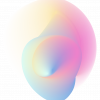Are you looking for the perfect page builder to customize your online store? Look no further than Shogun, a drag-and-drop editor that promises to make the process easy and enjoyable. In this blog post, we will review Shogun and examine its notable features, capabilities, price and customer reviews to determine if it is genuinely the best page builder for Shopify. Whether you’re a beginner or an experienced developer, Shogun may just be the tool you need to take your Shopify store to the next level of customization. So, let’s dive in and see if Shogun lives up to its reputation!
Shogun Page Builder Review: General Infor
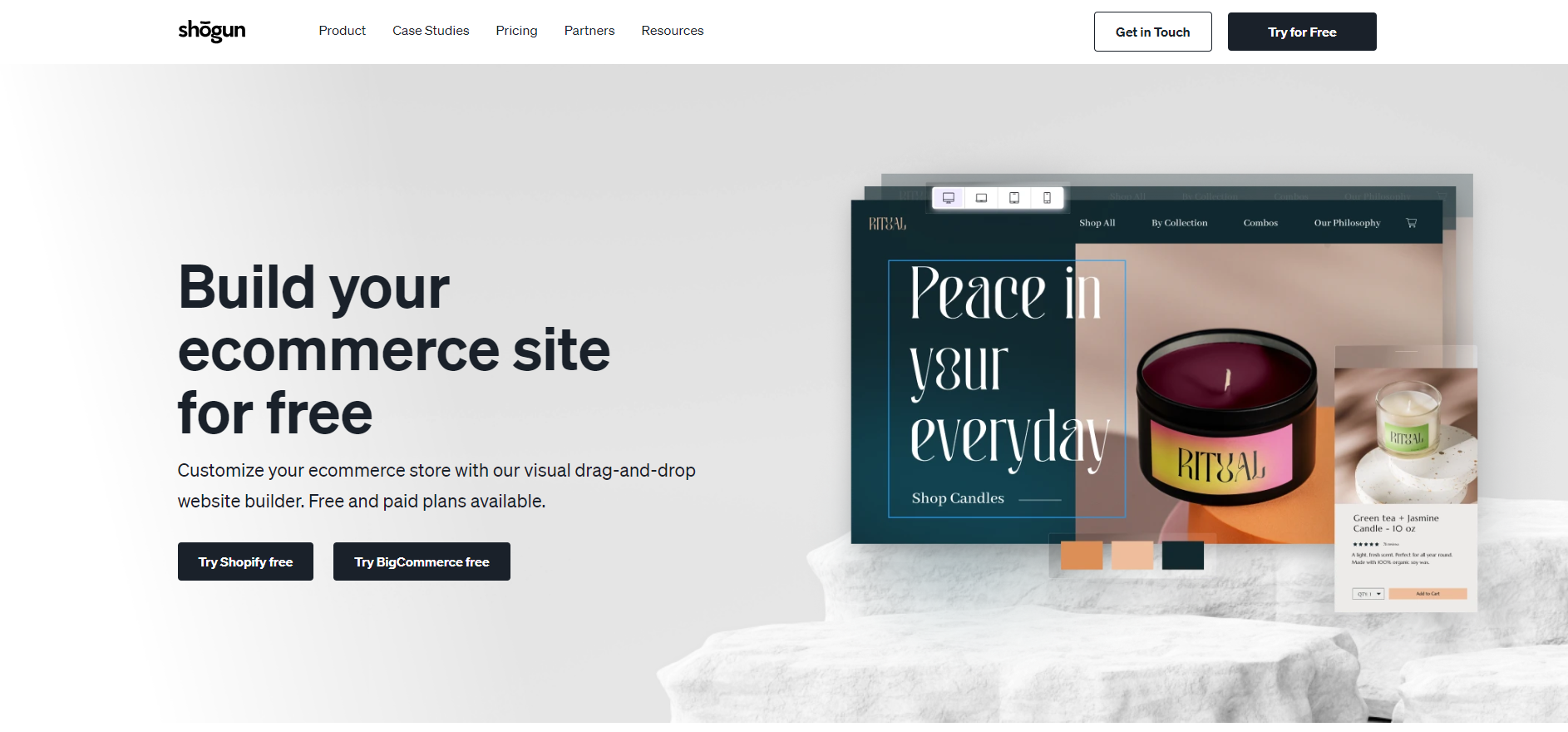
Shogun is one of the most prevalent page builder apps for Shopify and BigCommerce. It was founded in 2015 and has gained popularity among online retailers. This page builder is specially designed to help users effortlessly create and customize stunning web pages without writing any line of code. Currently, Shogun has over 3,115 reviews on Shopify’s app store. In addition, this page builder provides you with a gallery of customizable templates, so you have the freedom to choose your favourite one to customize or create a page from a blank layout instead.
Shogun’s outstanding features review
Easy-of-use editor
An easy-of-use editor will help you easily create your dream website regardless of your web design level. Luckily, Shogun comes with an intuitive drag-and-drop interface that allows users to simply add, rearrange and edit elements on their page. Moreover, users are able to make changes to their website’s design and layout without any coding or technical skills.
Further, the editor has a real-time preview feature, which means you can see your changes instantly and make adjustments accordingly. As a result, you can reduce the need for constant back and forth between editing and previewing the page.
Mobile responsiveness
Optimizing the design and user experience for mobile devices is crucial for e-commerce websites today. With the increasing prevalence of smartphones and tablets, a significant portion of e-commerce website traffic comes from mobile devices. Understanding this demand, Shogun places significant emphasis on mobile responsiveness to ensure that each web page created will display perfectly on various devices and screen sizes.
In addition, the app uses responsive design principles that allow web pages to automatically adjust and fit the screen size of multiple devices. This responsive approach ensures that visitors can easily navigate and interact with the web pages, regardless of the device they are using.
Another outstanding feature is that Shogun lets you make specific edits and adjustments tailored for mobile devices. You are able to preview and modify how your page looks on mobile screens. This feature empowers businesses to prioritize and cater to the growing number of mobile users.
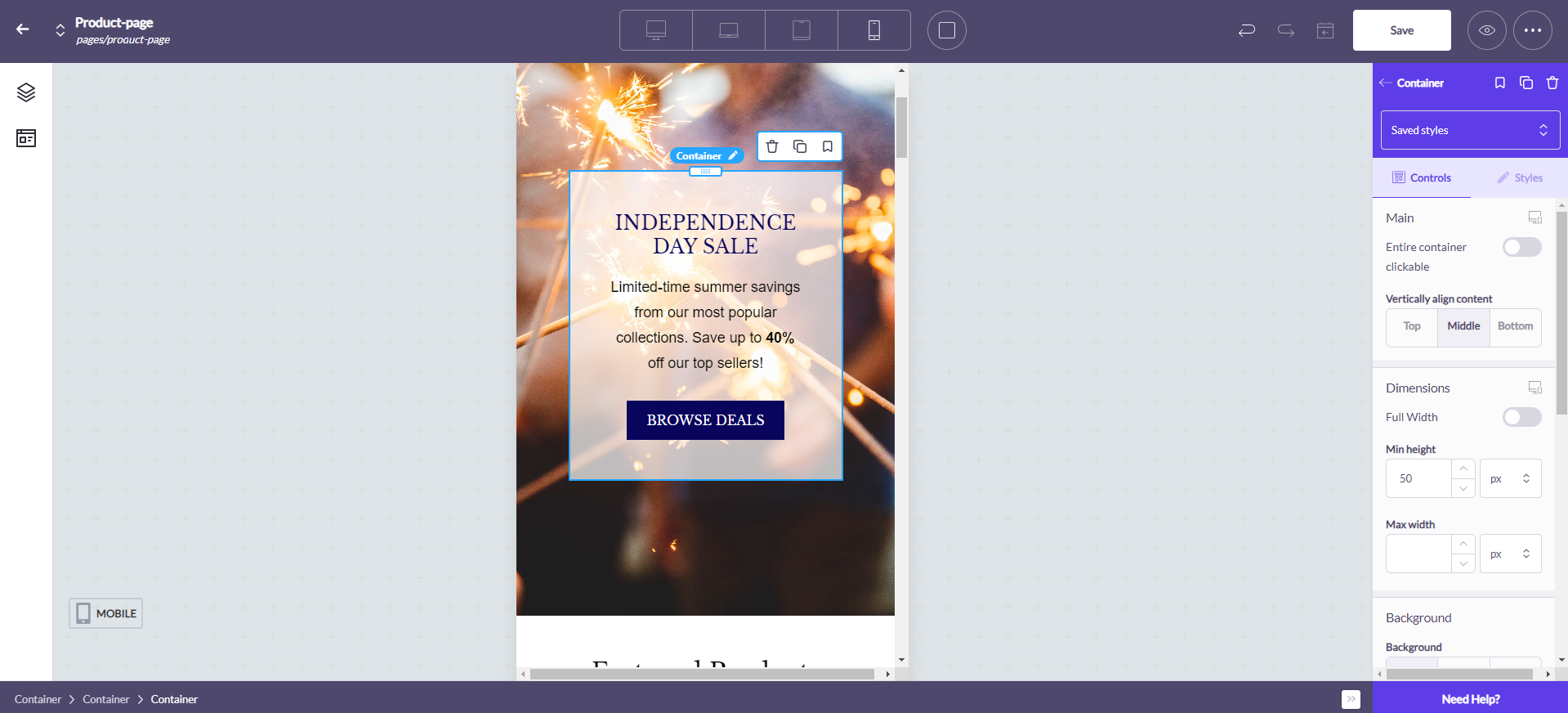
Pre-made page templates
Whether you are a beginner and don’t waste time building your online store from scratch, using Shogun’s pre-built templates is a great idea. Shogun offers a collection of 70 eye-catching and well-structured pre-made templates that allows you to create unlimited pages quickly. Shogun’s templates are designed with aesthetics in mind, featuring modern and eye-catching designs. Hence, this gives you an opportunity to design your desired website without effort. You can easily modify various aspects of the templates, including colours, fonts, images, layout structures, and more.
Nevertheless, Shogun only allows you to enhance the drag-and-drop capabilities and custom builder elements when you purchase their more expensive plans.
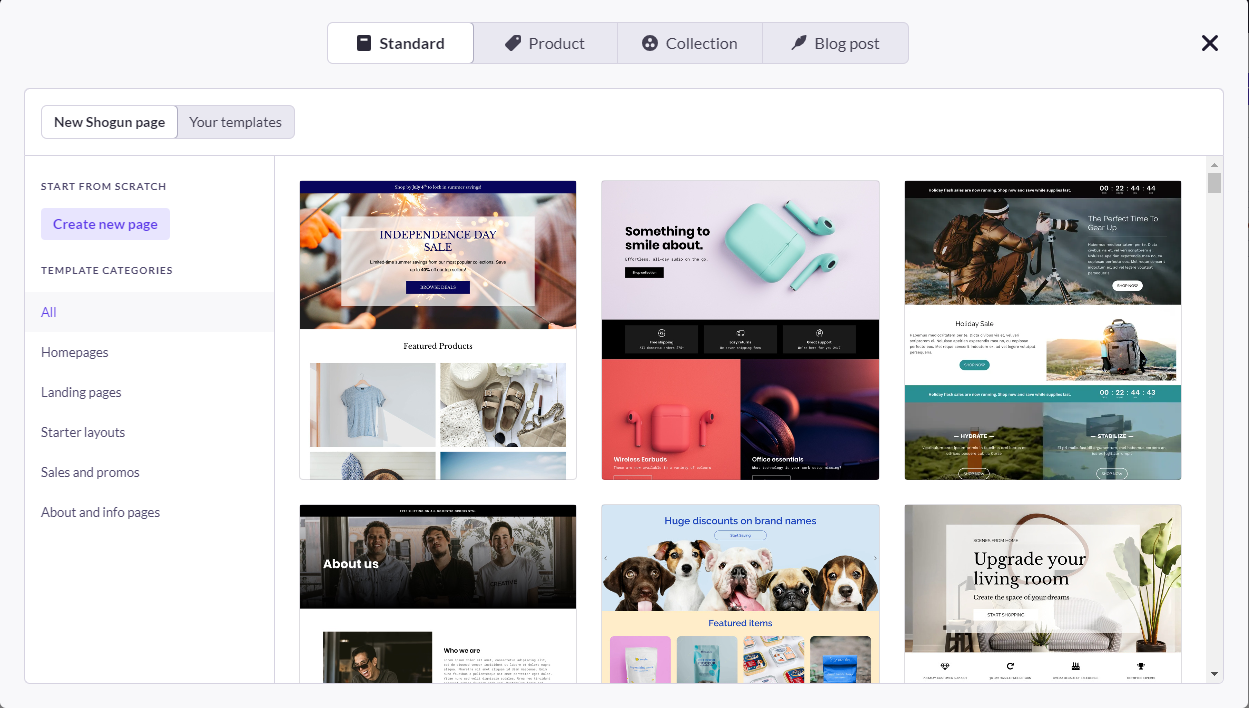
A list of powerful elements
By utilizing these effective components on your webpage, you can enhance the experience of your customers, captivating their attention and motivating them to take action. Fortunately, Shogun is packed with a library of powerful elements such as Slider, Video, Image, Icon, Tabs, Countdown, Accordion, and Product Reviews.
You can easily drag and drop them to your desired position and adjust attributes such as colours, fonts, size, and spacing to match your branding and design style.
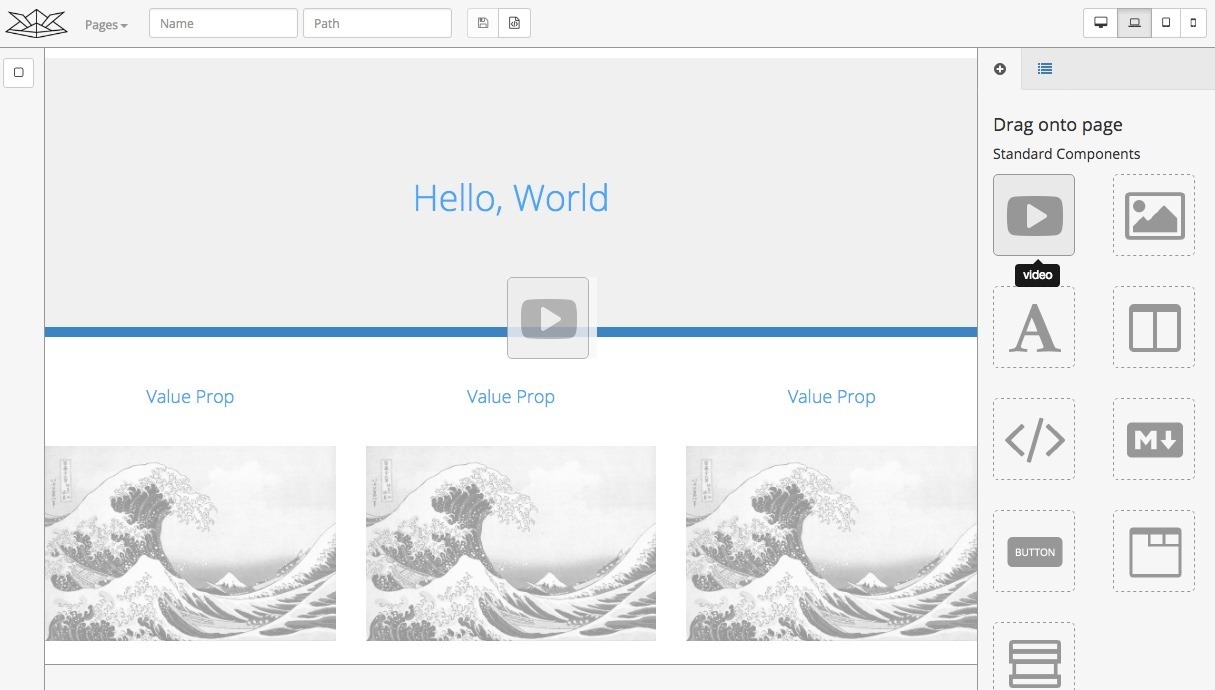
Seamless integrations
If you want to extend the functionality and performance of your online store, it is necessary to integrate the Shogun page builder with third-party tools. Shogun completely can meet your requirements by offering a list of seamless integrations with popular e-commerce platforms and third-party applications such as Shopify, Bigcommerce, Google Analytics, Google reCAPTCHA, Klaviyo, Olark and much more.
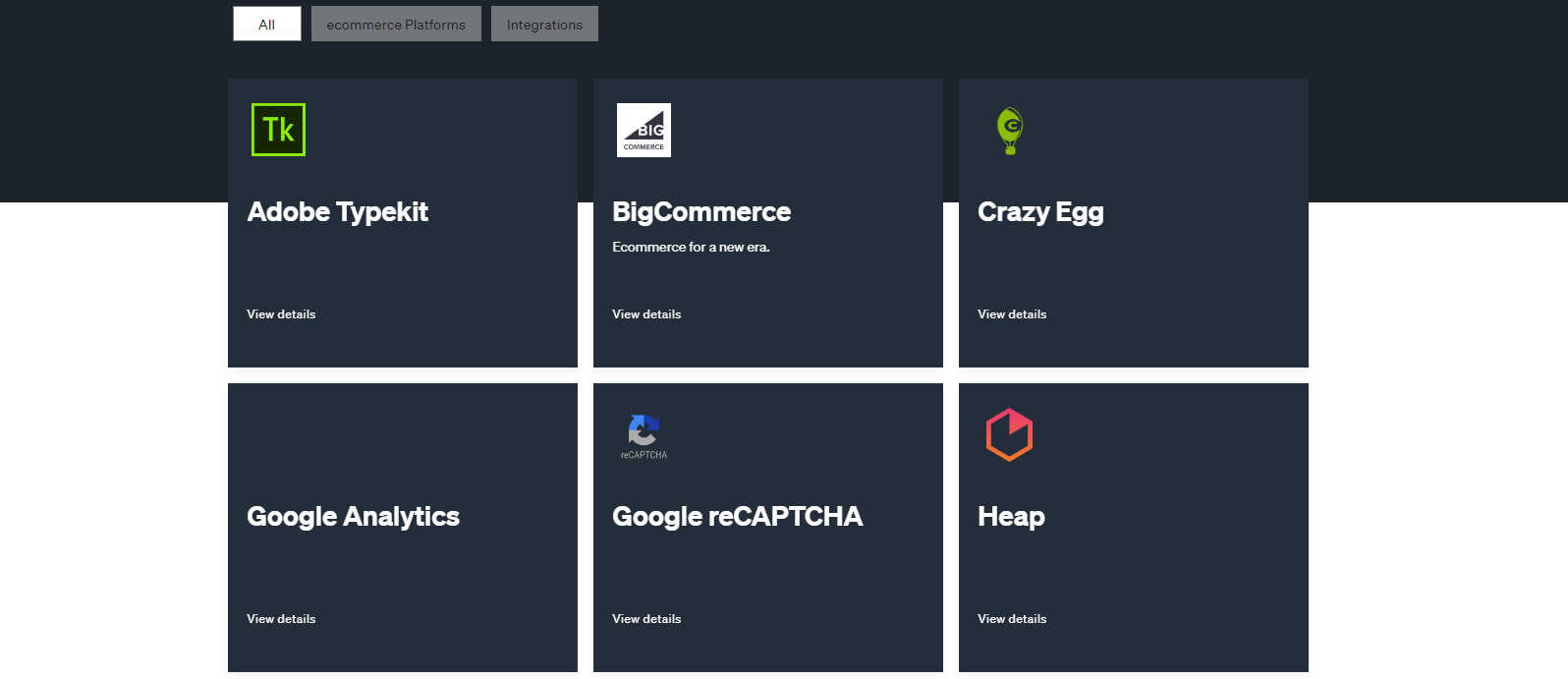
Shogun Page Builder Review: Customer Support
One of the standout features of Shogun is its excellent customer support. Users praise Shogun’s support team for their promptness and helpfulness in resolving any issues or queries. Their support team is not only fast in responding but also they will go above and beyond provide you with a step-by-step guide to follow.
Plus, Shogun offers multiple support channels, including email and live chat, ensuring that users can easily reach out for help when needed. Most users prefer to get support via live chat because it is quicker than getting assistance via email. The support team of Shogun are always willing to take the time to give you effective solutions. Hence, it takes you less than 5 minutes to wait for the responses to your issues.
However, live chat support is only available in their more expensive packages. If you want to get fast support, you have to purchase from their Measure plan and up.
Additionally, Shogun provides a library of extensive documentation, tutorials, and video guides, so you can utilize these materials to maximize the platform’s features.
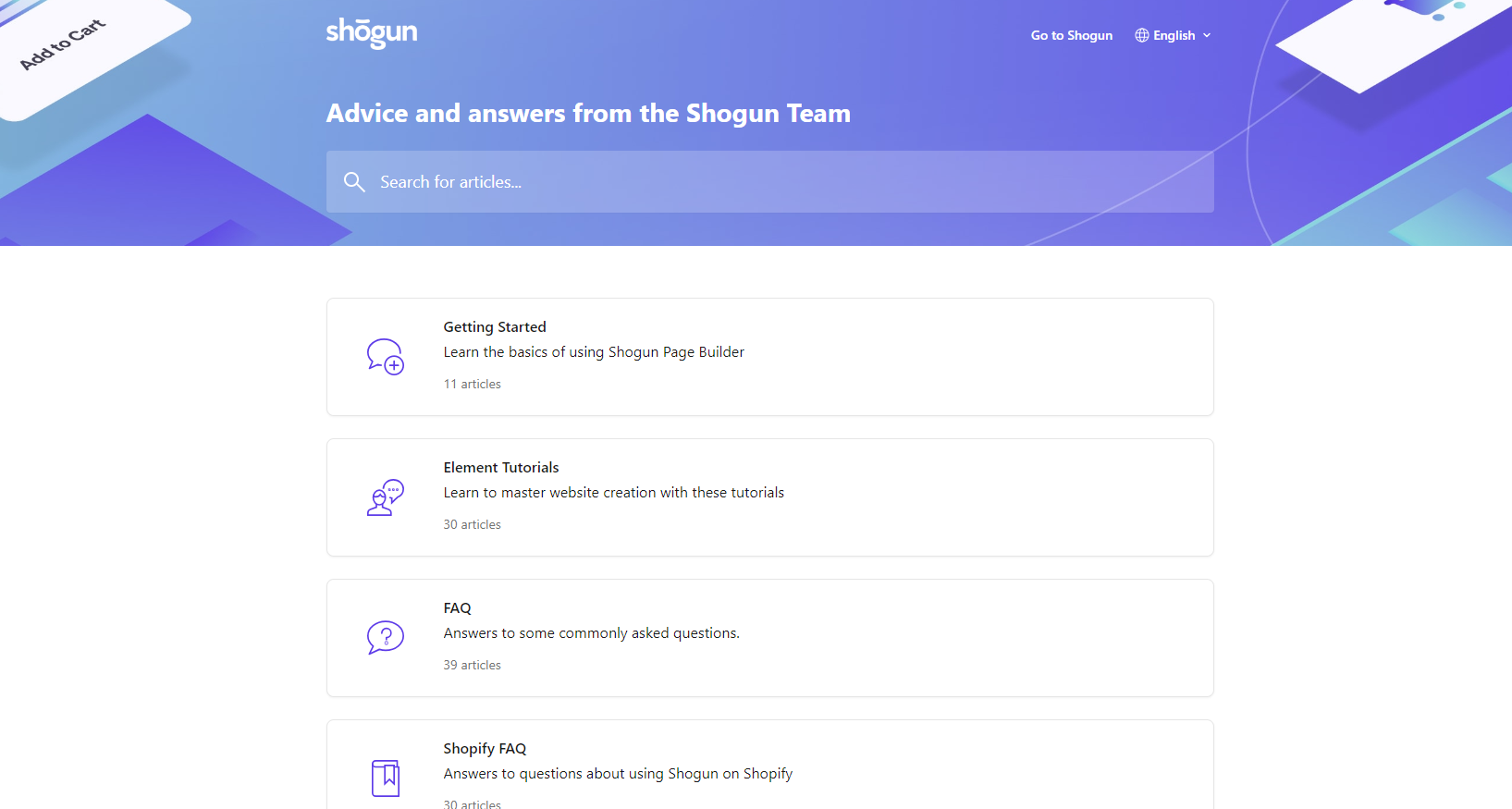
Shogun Page Builder Review: Pricing
In addition to the free version, Shogun also has 3 paid pricing plans that suit the needs and budgets of Shopify store owners. You can consider the following Shogun’s pricing options:
- Build Plan: This plan is priced at $39 per month and includes essential features such as custom template creation, custom snippets, version control, control for mobile responsive design and more unique page-building elements
- Measure Plan: The Measure plan is priced at $149 per month and offers additional features such as live chat support, content scheduling, in-builder image optimization controls
- Advanced Plan: Priced at $499 per month, the Advanced plan includes all the features of the Measure plan and adds custom coded-builder elements, custom data collections, user permissions, and audit logs.
As you can see, the price of Shogun is quite expensive compared to other page builder apps in the market.
Although it has the free version, its free plan only includes some limited features like a drag-and-drop editor, basic page builder elements and SEO controls. Besides that, Shogun offers a risk-free 10-day trial for users who want to get familiar with Shogun UI.
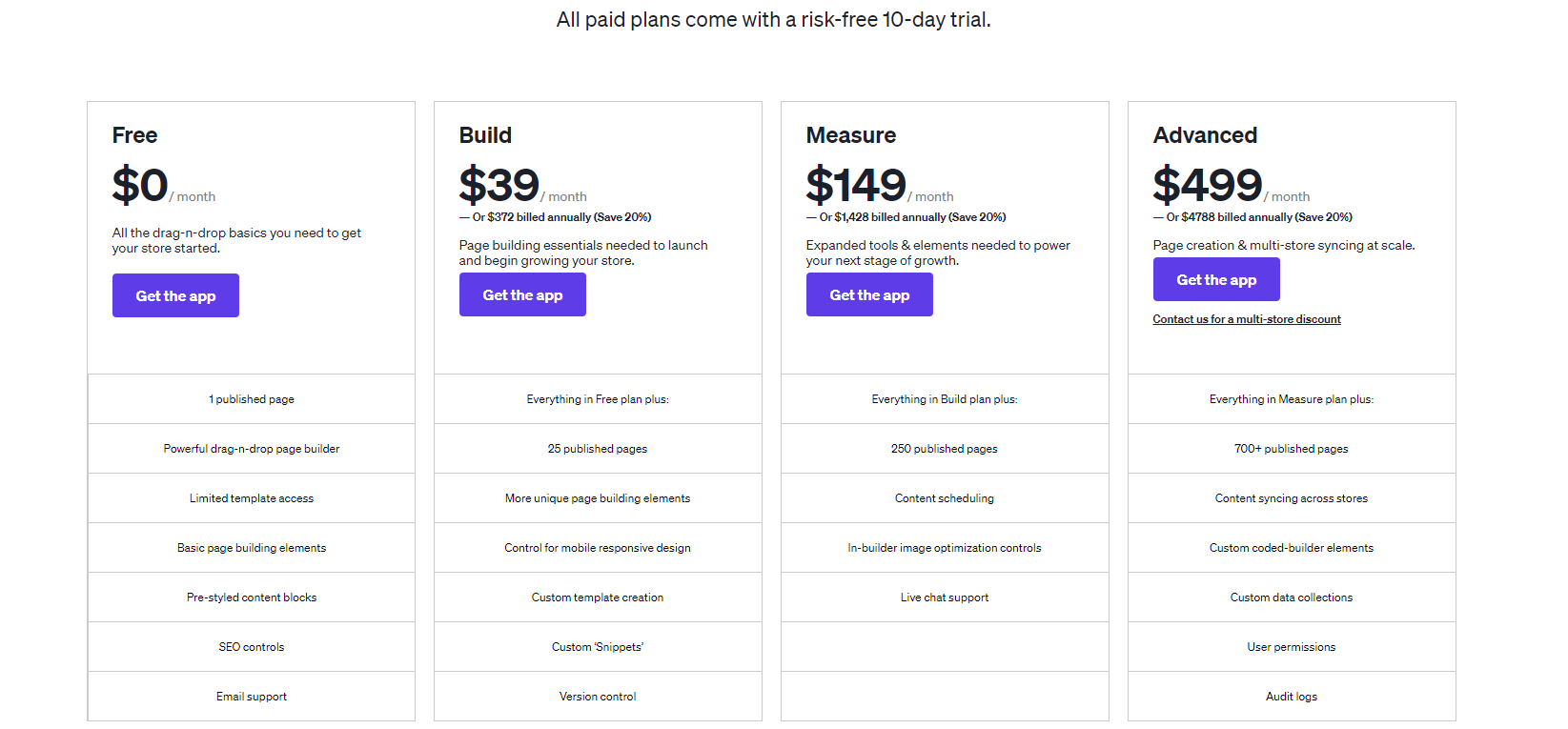
Shogun Page Builder Review: Pros and Cons
| Pros | Cons |
|
|
Shogun Review: The Final Verdict
After a comprehensive review of Shogun, it is clear that it is one of the top page builders for Shopify. It offers a range of powerful features and capabilities that make it a go-to choice for Shopify store owners. The ease-of-use editor, mobile responsiveness, pre-built page templates, and extensive list of powerful elements make building and designing pages a breeze.
Additionally, Shogun seamlessly integrates with various Shopify apps and provides excellent customer support. Thus, whether you’re a beginner or an experienced user, Shogun is a reliable and efficient choice for building and improving your Shopify store. In contrast, if you have a tight budget, you can refer to PageFly – an excellent drag-and-drop page builder app for Shopify. You can read the PageFly review to get insights about this app.
What’s your opinion about this page builder? Are you satisfied with its performance? Let’s drop your feedback in the comment section below.
By the way, you can visit our website to discover tons of responsive, eye-catching Shopify templates.