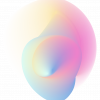When it comes to creating stunning and conversion-focused Shopify stores, having a powerful and user-friendly page builder is essential. One such popular tool in the market is PageFly Page Builder. In this blog post, we will delve into a thorough review of PageFly, exploring its features, customer support, pricing plans, and more. Whether you’re a beginner looking for an easy-to-use solution or an experienced designer seeking advanced customization, PageFly has something to offer. So let’s dive in and discover why PageFly is a top choice for Shopify store owners.
Pagefly Page Builder: General Infor
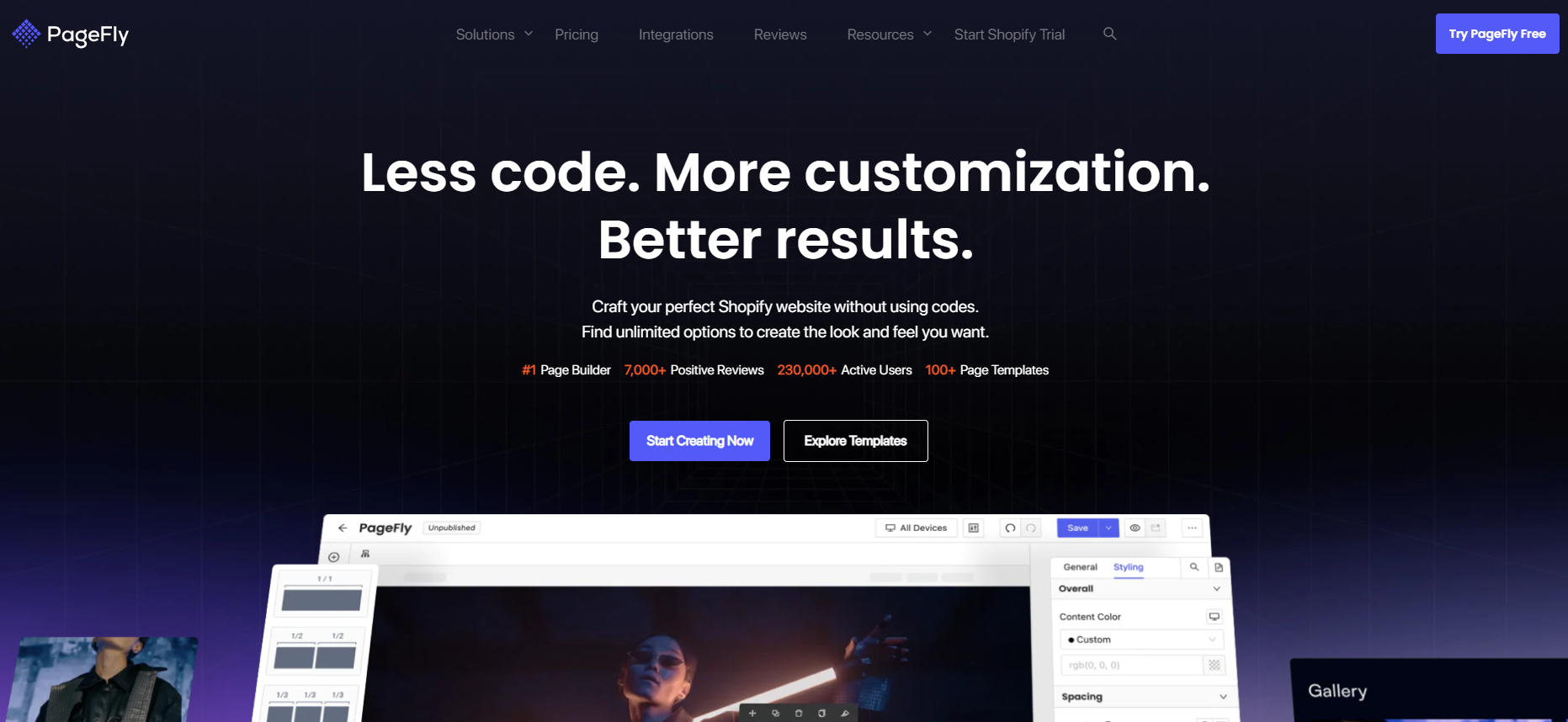
PageFly is well-known as the best page builder for Shopify. This page builder was established in 2017 and has received over 7,800 positive reviews for its excellent features and affordable price. Pagefly is specially designed for merchants to help them create stunning and highly functional pages without touching any line of code.
In addition, it allows you to build types of pages including web pages, landing pages, and homepages with a useful drag-and-drop page builder. Further, PageFly gives you complete control over the layout, design, and content of each page, ensuring a seamless and engaging shopping experience for your customers.
Pagefly’s notable features review
User Interface and Ease of Use
An easy-to-use interface in a page builder is crucial as it enables non-technical users. Because it not only helps you create professional-looking pages but also saves time by reducing the learning curve and eliminating the need for trial and error. Whether you’re an individual entrepreneur or part of a team, an intuitive interface empowers you to build and customize pages efficiently, helping you establish a compelling online presence for your business.
Luckily, PageFly comes with a user-friendly interface, so it is effortless for users of all skill levels to build and customize their Shopify store. After logging in, you’re greeted with a straightforward dashboard that displays your existing pages and allows you to generate a new one.
In addition, with a well-organized design, you can quickly navigate through the platform as well as access all the necessary tools and features. From the sidebar, you can see a wide range of elements, blocks, and sections that you can simply drag on the canvas and customize to meet your desired layout.
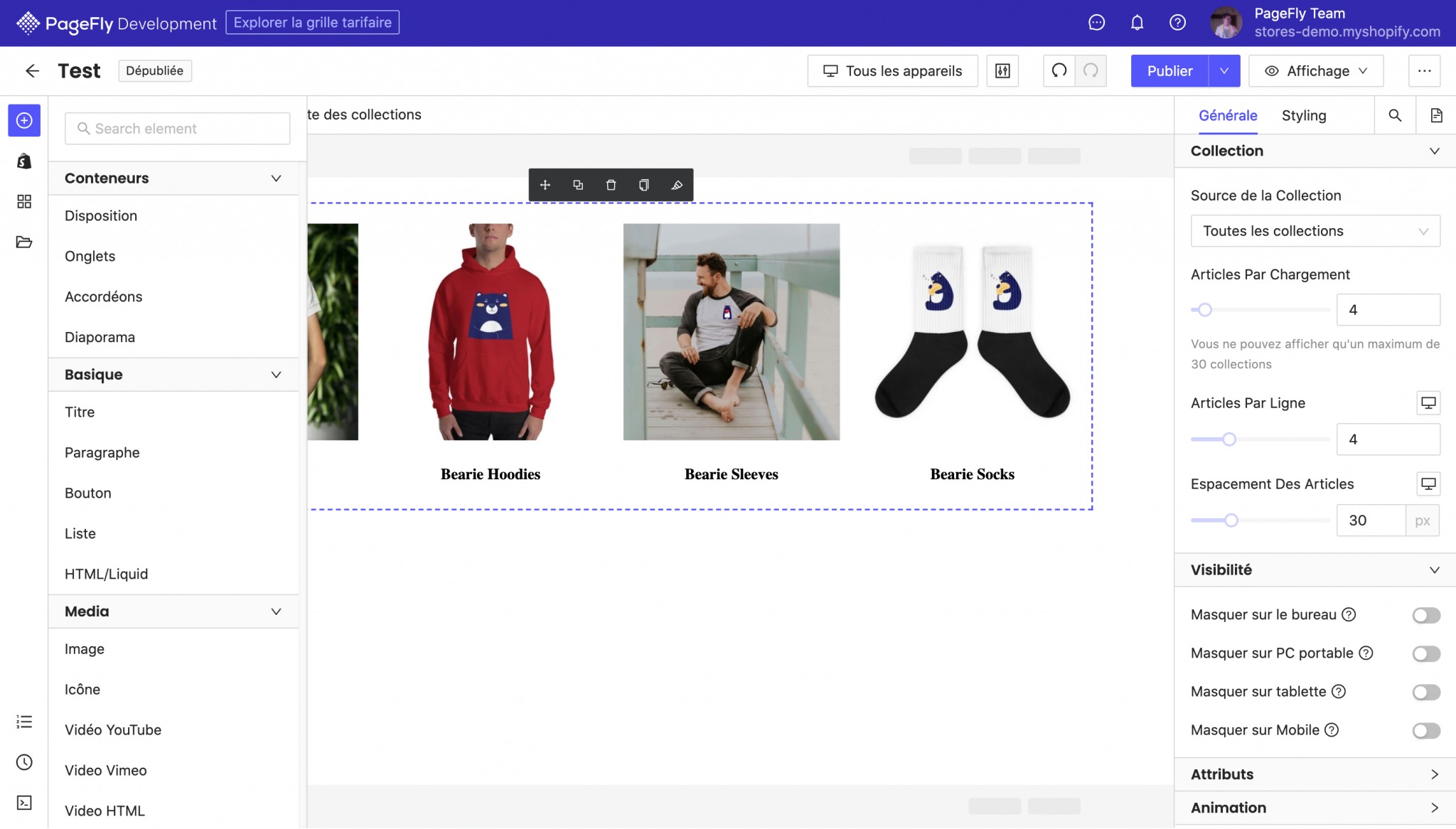
Overall, PageFly’s ease of use is a key factor that sets it apart and makes it an excellent choice for anyone looking to enhance their Shopify store’s design and functionality.
Mobile Responsiveness
Mobile Responsiveness is also a crucial aspect of website design in today’s mobile-driven world. Hence, most page builders provide users with comprehensive controls to ensure their pages adapt seamlessly to different screen sizes. PageFly is no exception. The drag-and-drop editor of PageFly allows you to customize and optimize your design specially for mobile devices. You can easily toggle between desktop and mobile views, making it convenient to fine-tune the layout, positioning, and visibility of elements for mobile users.
Another remarkable strength is that PageFly offers a dedicated mobile editing mode which allows you to hide or rearrange elements, adjust font sizes, change image sizes, or even create mobile-exclusive sections. As a result, you can optimize the user experience for visitors accessing your site via smartphones or tablets.
PageFly also has a wide range of pre-made templates that are specially optimized for mobile devices. These templates serve as a starting point for your mobile designs, so you can save much time and effort.
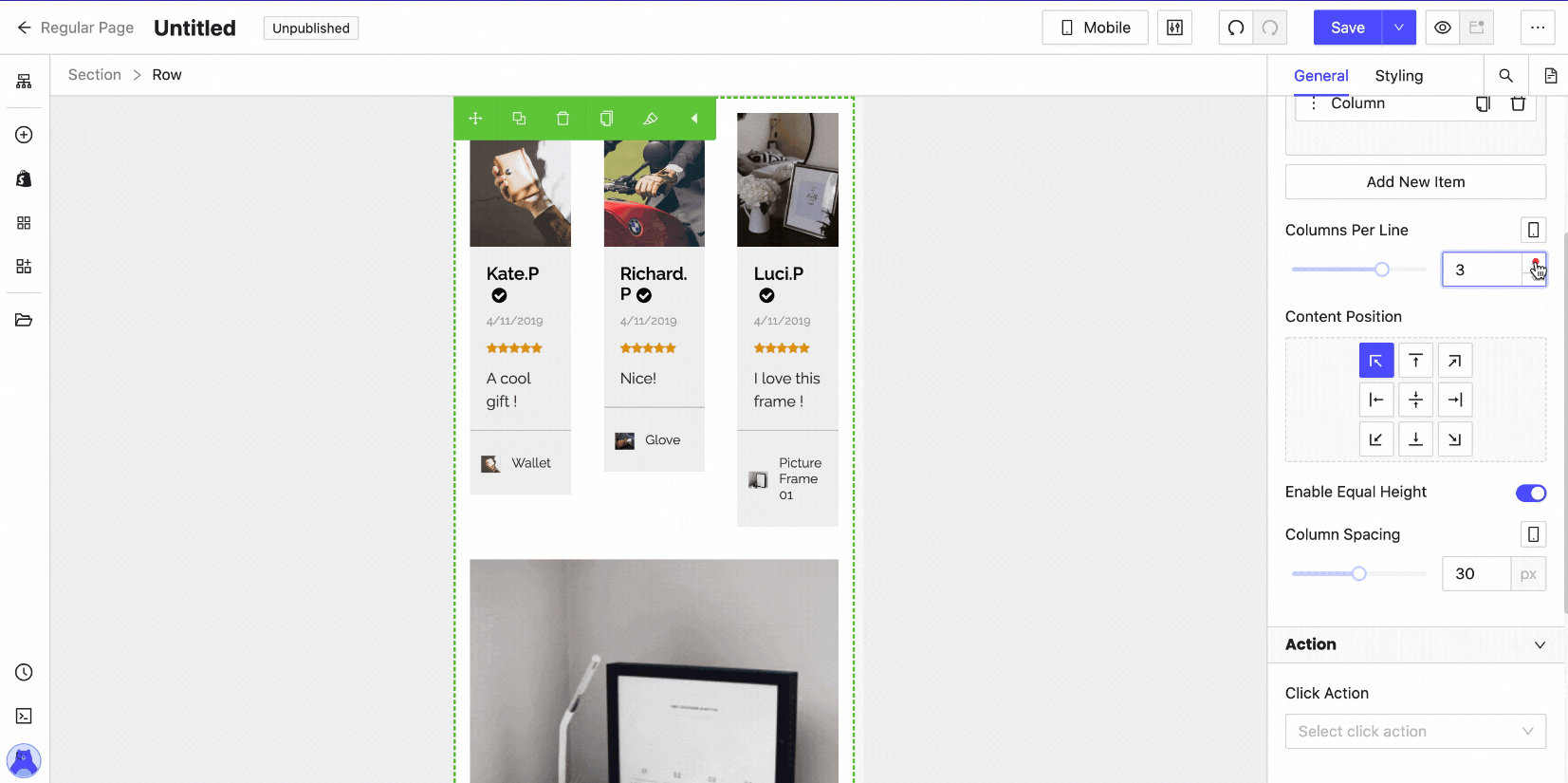
Customization Options
PageFly excels in providing users with a wide range of customization options to tailor their pages according to their specific needs and branding. You are able to easily adjust the size, colour, font, padding, margin, and other styling properties of elements. Whether it’s text boxes, images, buttons, or video embeds, you have full control over the appearance and positioning of each element.
Besides that, this page builder allows you to save and reuse customized sections and blocks across various pages. You can create custom sections or choose from a library of predefined sections and blocks, making it easy to maintain a cohesive visual theme across your entire website. This reusable element feature saves time and effort when building and updating your pages.
There are also many advanced styling options to take your designs to the next level. You can add custom CSS, enabling you to apply specific styling rules and effects to elements.
Notably, it lets you edit multiple pages simultaneously which is useful when you want to maintain consistent branding or make global changes across multiple pages.
However, if you want to create complex page layouts such as intricate grids or multi-column structures that can sometimes be challenging within PageFly’s interface While it provides a solid foundation for most common layouts, users with highly intricate design requirements may need to explore other PageFly Alternatives.
Useful Integration
PageFly offers seamless integration with various third-party applications and services that help you enhance the functionality and capabilities of your pages. Let’s review the following PageFly’s additional integration options:
- Email Marketing Integrations: Mailchimp, Klaviyo, and Omnisend
- CRM and Customer Support Integrations: HubSpot and Help Scout
- Social Media Integrations: Instagram, Facebook, and Twitter
- Analytics and Tracking Integrations: Google Analytics and Facebook Pixel
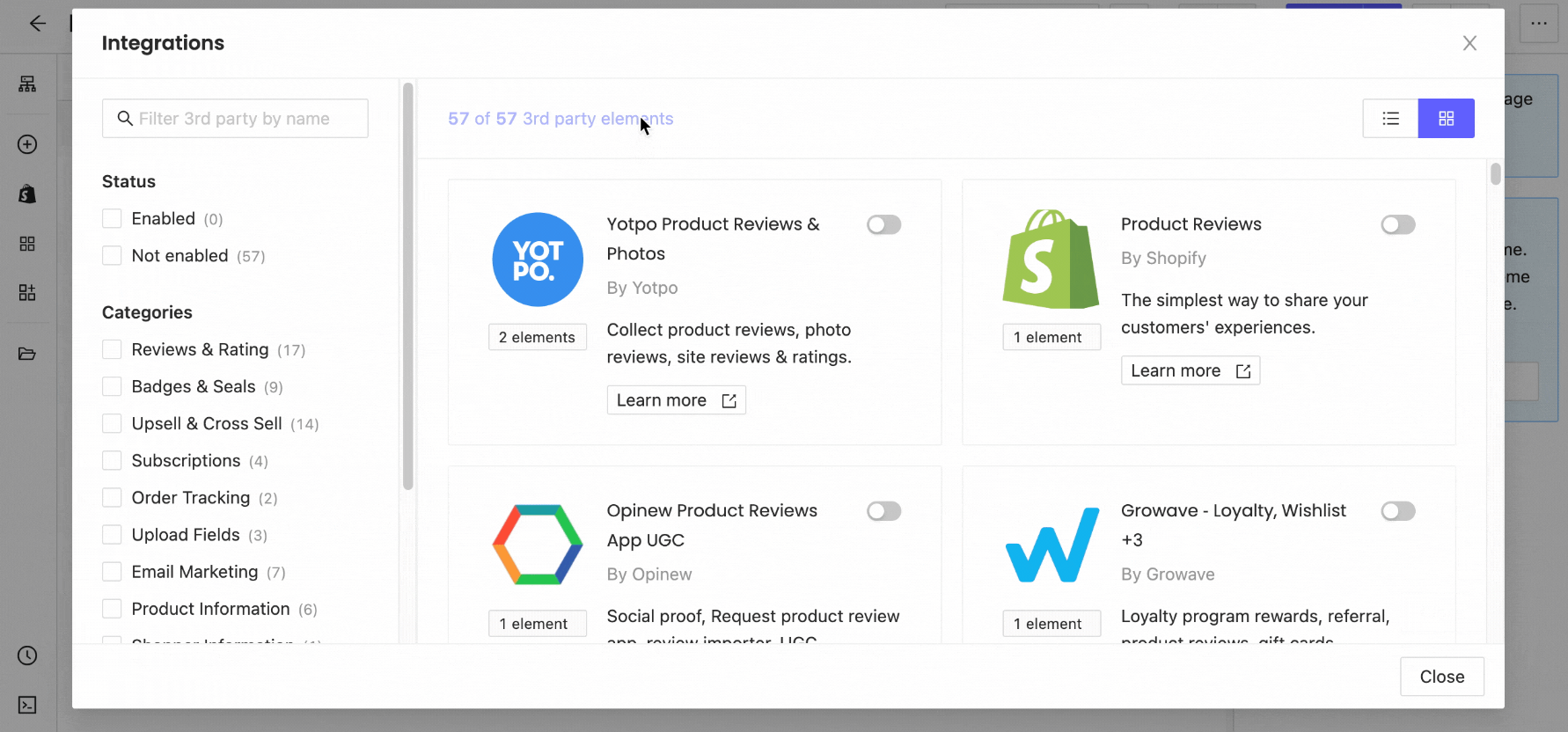
Although you will have to pay for the subscription cost for each app, the integration process is straightforward, and you have much more freedom with the apps than with a basic Shopify theme.
Drag and drop page builder
As we mentioned above, PageFly is renowned for its drag-and-drop page builder. With the drag-and-drop functionality, it is not complicated for you to place, and arrange elements on your pages. All you need to do is click, drag and drop them into your desired position. Thus, you completely have full control over the placement and organization of elements, ensuring your pages reflect your vision.
Besides drag and drop interface, Pagefly also provides you with a real-time preview feature that allows you to see the changes when you make to your pages. The real-time preview ensures that you have a clear understanding of how your page will look to visitors, especially helping you make informed design decisions.
Customize page templates
Another outstanding benefit of PageFly is that it provides a diverse selection of 120 beautiful pre-designed templates for different page types including:
- Holiday page (41 templates)
- Landing page (25 templates)
- Home page (41 templates)
- Product page (29 templates)
- Collection page (8 templates)
- Integration templates(6 templates)
- About page (5 templates)
- Contact page (3 templates)
- Blog post page (4 templates)
- Password page (4 templates)
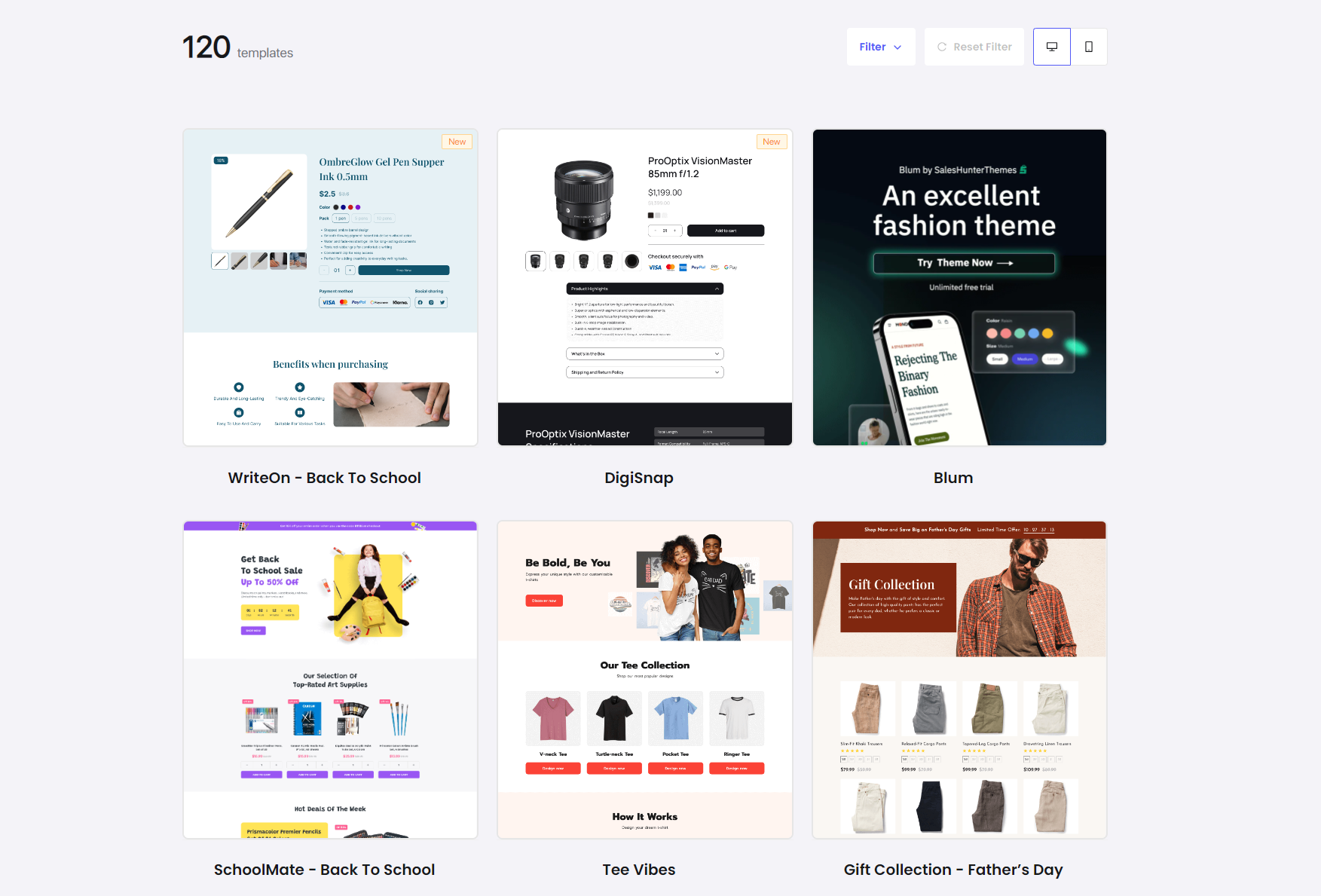
The template library of Pagefly covers various industries and design styles, catering to different business needs and aesthetics. This wide variety ensures that you can find a template that suits your specific requirements and saves you time in the design process. What’s more, all the templates are highly customizable, which mean you can easily modify and add different elements such as custom images, video background, product carousels and much more. You can easily add, remove, or duplicate sections and blocks within a template, giving you flexibility in creating the layout that best showcases your content.
Customer Support
PageFly has gotten plenty of compliments on its customer support. Most of the time PageFly helps users address their inquiries quickly via live chat support. The support team of PageFly truly go above and beyond to assist you, with support available 24/7. No matter the issue you encounter, the PageFly team consistently finds effective solutions and provides you with a quick response via live chat.
Besides that, PageFly offers email support for users who require personalized assistance or have specific inquiries. You can reach out to the support team directly via email and expect a timely response. The email support allows for more in-depth discussions and problem-solving, ensuring that users receive tailored solutions to their unique needs.
Even though PageFly doesn’t offer phone support, it provides you with an extensive help centre and documentation that serves as a valuable resource for users. The help centre includes a collection of worthy articles, tutorials, and video tutorials that cover different aspects of using PageFly. If you are a beginner or an advanced user, then it is a great place to find answers to common questions, even detailed instructions on how to utilize the platform’s features effectively.
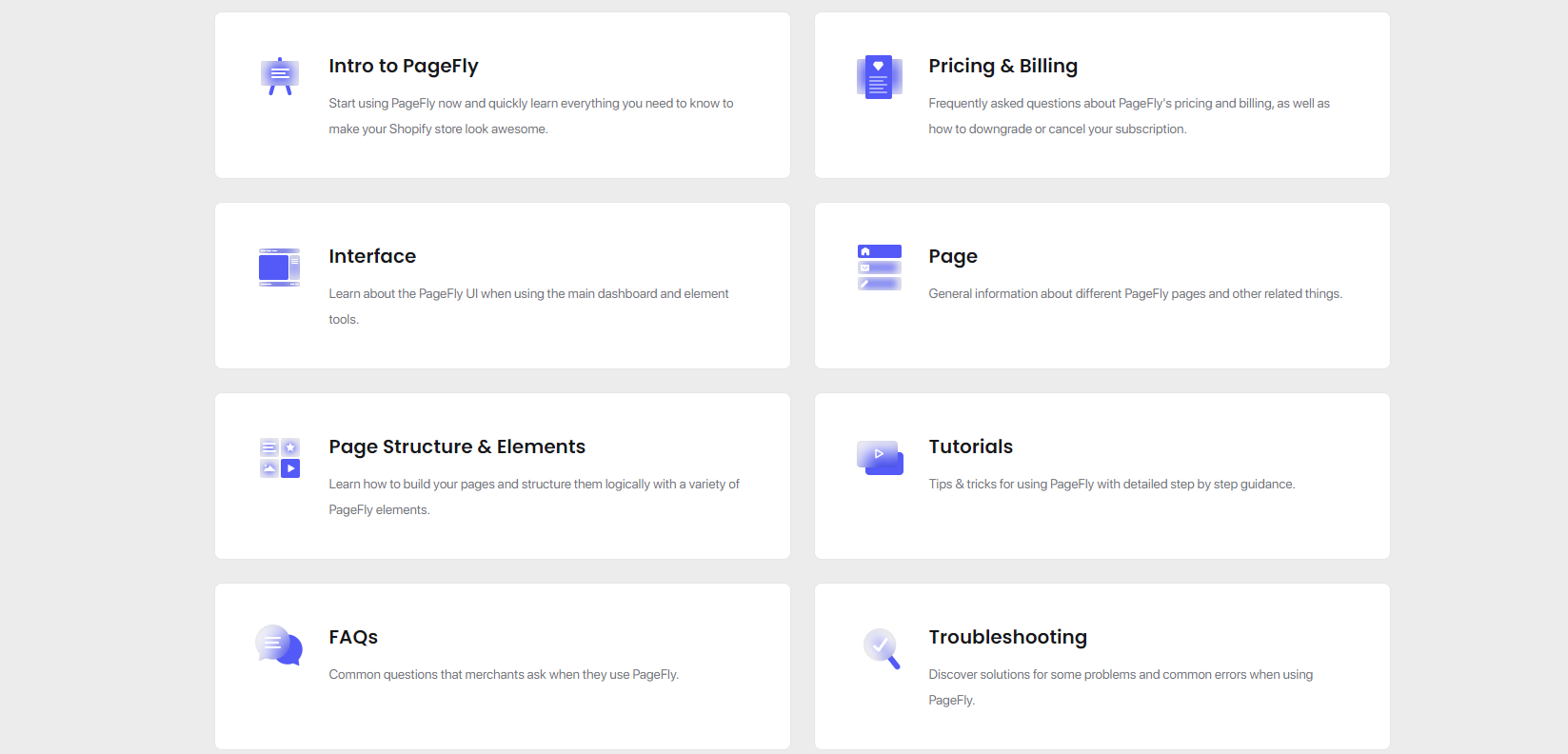
Pagefly’s pricing plans
After analyzing all features, now it’s time to discover PageFly’s pricing plans to find an affordable plan for your website.
PageFly comes with 3 packages including Free, Pay as you go and Enterprise. The paid plan ranges from $24/month to $199/month. The price will increase based on the number of pages you build.
As you can see, while PageFly offers a free plan, it has plenty of limitations. For example, it only allows you to create one page and access basic features. Hence, you only should use the free package with the purpose of getting familiar with the platforms. In contrast, if you want to create unlimited pages, purchasing an Enterprise plan is a great choice to get more advanced features.
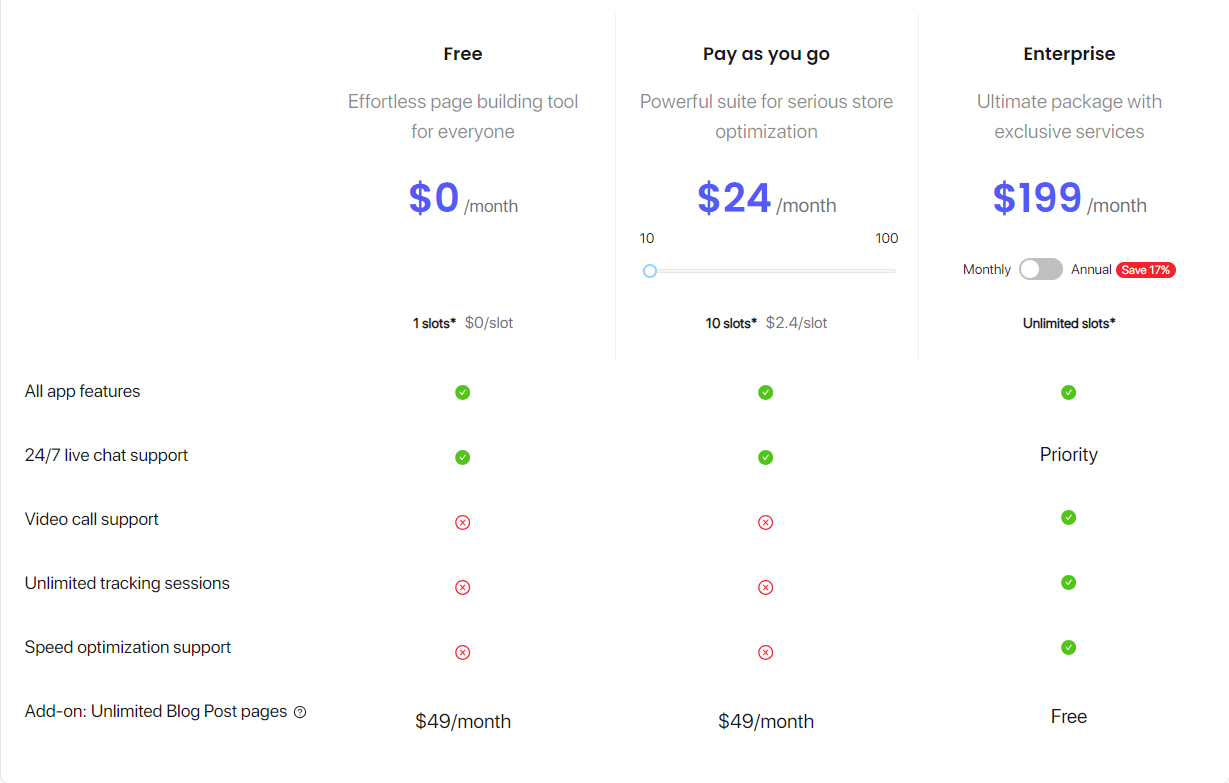
Pagelfly’s pros and cons
| Pros | Cons |
|
|
Pagefly review: The final verdict
To sum up, PageFly is a powerful page builder to help you create a professional and stunning Ecommerce website. After using this page builder to build some websites, we have to admit that it is one of the most excellent page builder apps available in Shopify’s app store. We highly recommend using Shopify, if you are looking for a good drag-and-drop page builder that takes your design to the next level.
However, if you don’t have experience in web designing, you can choose a basic Shopify theme instead.
And what’s your point of view? Are you satisfied with this Page Builder for Shopify? Let’s leave your opinion in the comment below.
Further, if you are also looking for a beautiful theme for your e-commerce website, don’t miss plenty of Shopify templates on our website.