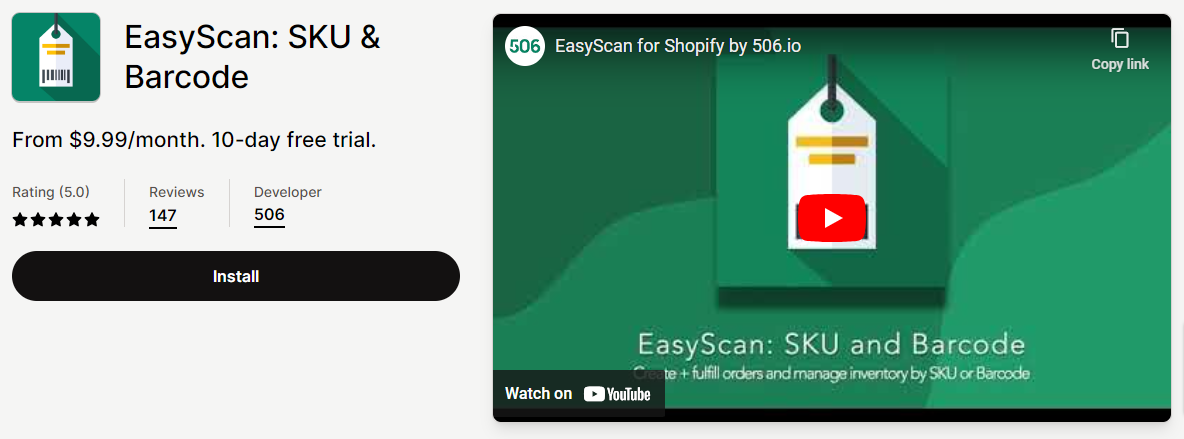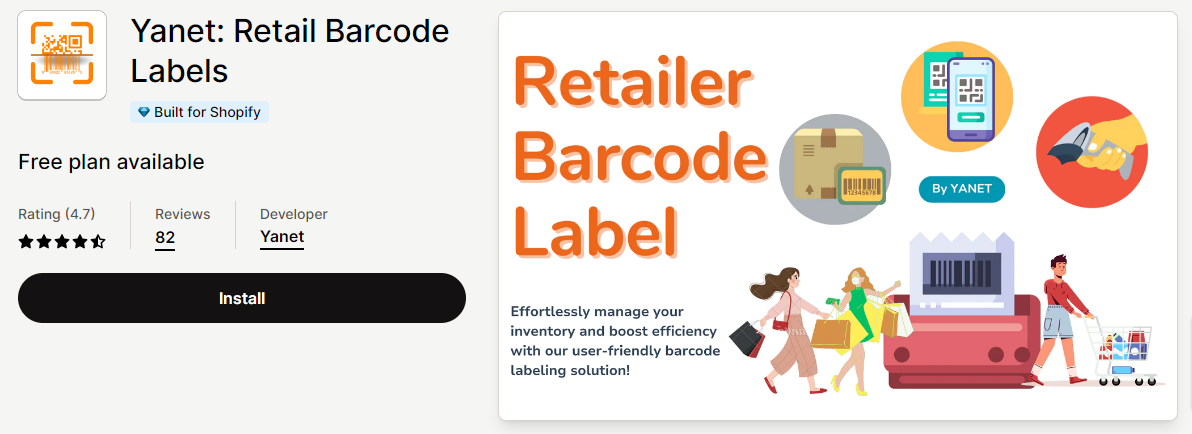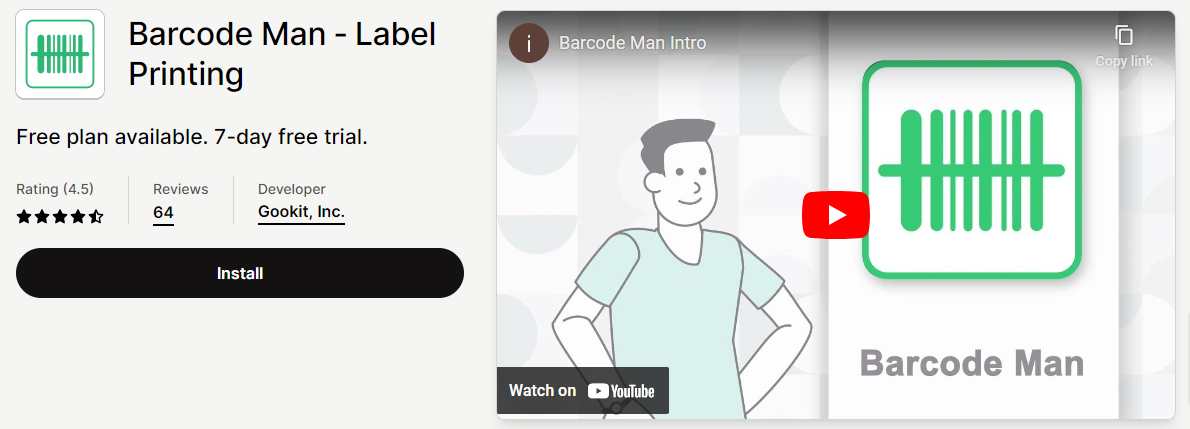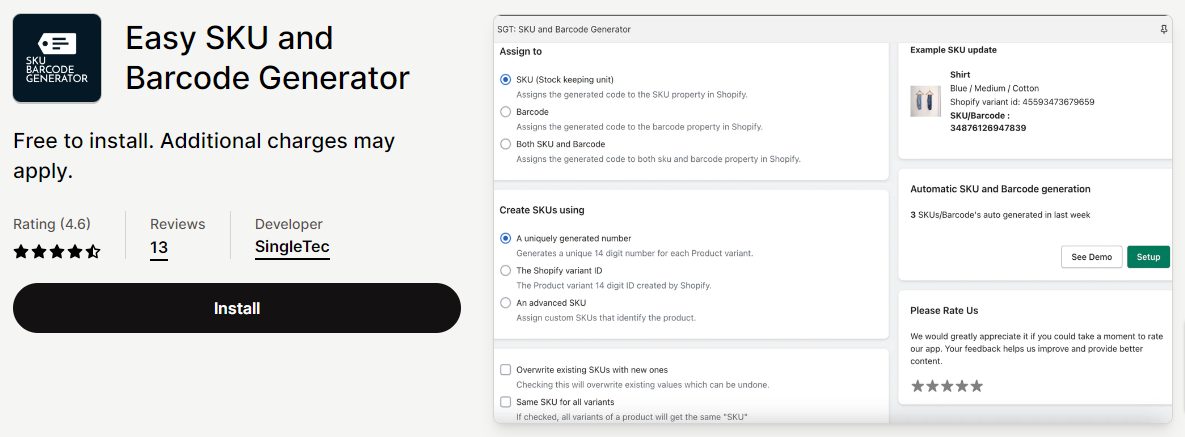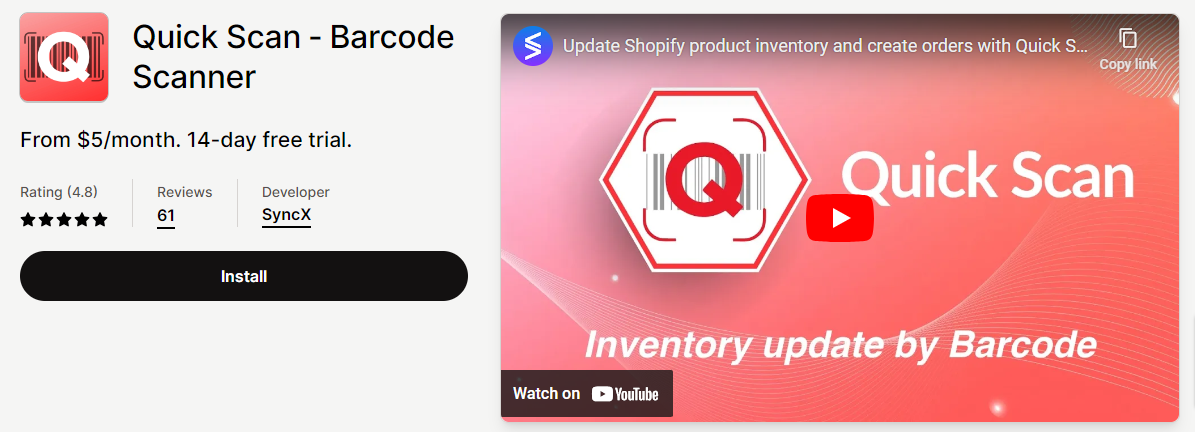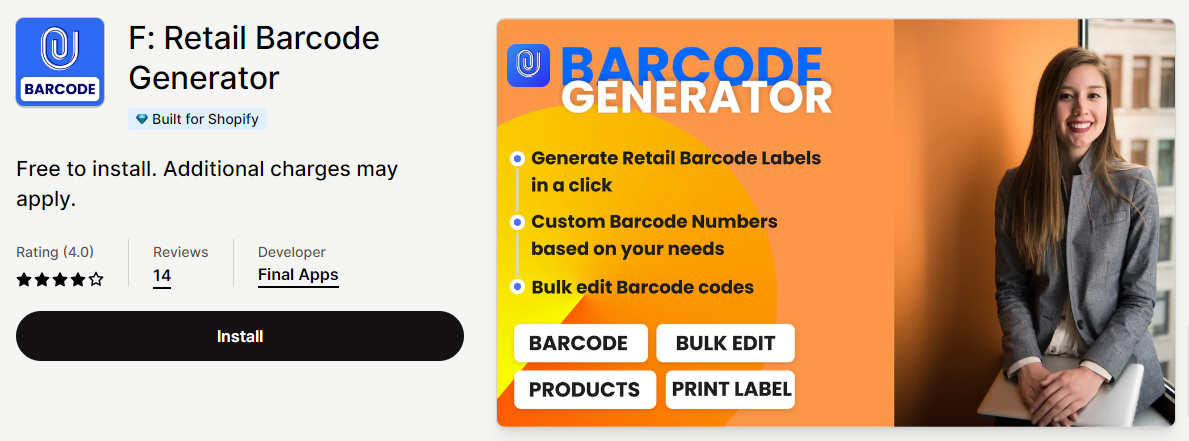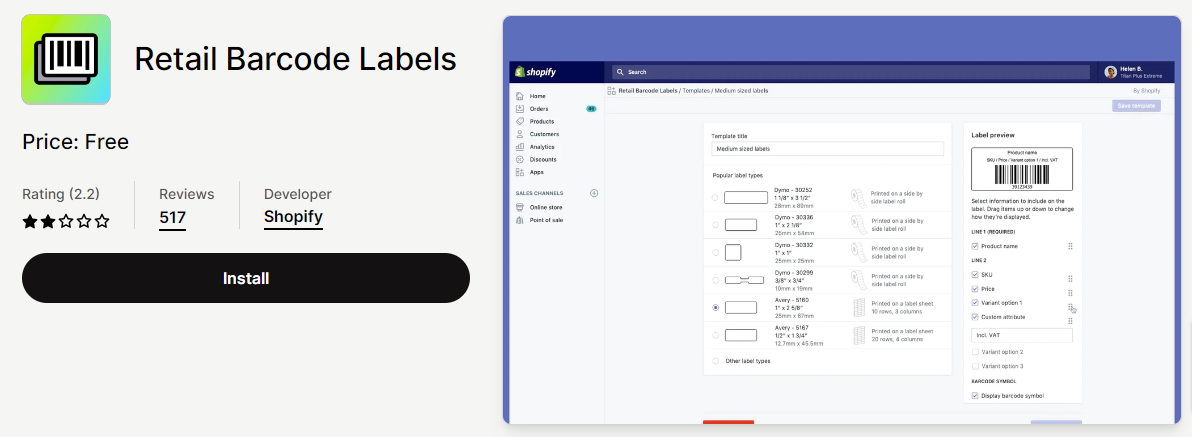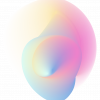Are you tired of manually managing your inventory and struggling to keep track of your products? Don’t worry, we’ve got some exciting news for you! In this blog post, we’re going to provide Shopify barcode apps and how they can revolutionize your online store. Whether you’re a seasoned entrepreneur or just starting out, these high-quality apps are here to make your life a whole lot easier.
What are the benefits of using Shopify Barcode Apps for your store?
If you are going to install the Shopify Barcode App for your website but don’t know about the benefits of using it for your site, let’s read the following advantages.
Improved Inventory Management: Shopify Barcode Apps automate stock level adjustments through barcode scanning during sales, helping prevent overselling and ensuring accurate inventory management.
Professional Appearance: Moreover, these tools give products a professional look, which can enhance customer perception and increase sales.
Integrated Solutions: Shopify Barcode Apps provide integrated solutions, eliminating the need for separate barcode generators and inventory systems. This reduces workload and streamlines operations.
Easy Creation and Printing of Barcodes: Notablely, some apps enable easy creation, assignment, and printing of barcodes for products. They offer customizable label options, enhancing stock management and inventory control.
7+ Popular Shopify Barcode Apps for your store
EasyScan: SKU & Barcode
EasyScan: SKU&Barcode is one of the leading Shopify Barcode apps most used by website owners. This app helps you prevent fulfillment mistakes by scanning the barcode labels of each item in order before fulfilling it. Besides that, using a barcode generator, this tool can implement inventory checks and update inventories quickly at any location. Another great feature is that it can create, pick and check orders with a barcode scanner.
Main features:
- Create, pick, pack, fulfill & check orders with a barcode scanner
- Track your inventory with multi-label barcodes
- Check, update and transfer warehouse inventory fast
- Print custom packing slips, inventory reports, product barcodes, and pick list
- Print custom barcode labels with a barcode printer
Pricing plans:
- Basic: $9.99/month
- Standard: $29.99/month
- Advanced: $59.99/month
Rating:
- 5.0/5
Yanet: Retail Barcode Labels
This Retail Barcode Labels app is specially designed for you if you’re searching for a sophisticated yet user-friendly way to create and print product barcode labels. In addition, using this program, which supports a variety of paper sizes, styles, and barcode formats, you can easily print labels tailored to your branding and intended use. Plus, a well-designed label can also facilitate faster and simpler completion of other business processes and increase customer brand recognition.
Main features:
- Design a label template quicky and easily without coding skill required
- Setup any label size that your label printer can support
- Allow to generate different types of barcode formats
- Print labels for multiple products in mass by multi-selecting or using CSV file
- Integrate with Stocky to print labels for products from Purchase Orders
Pricing plans:
- Free
- Pro: $8.99/month
- Ultimate: $39.99/month
- Unlimited: $69.99/month
Rating:
- 4.7/5
Barcode Man ‑ Label Printing
With the assistance of the Barcode Man app, you can quickly and simply make personalized automated barcodes. In addition, Barcode Man is easier to use than other barcode printing solutions since it can be used with any kind of contemporary printer. Also, this app has the ability to automatically create labels when you add a new product. Of course, you may build labels that meet your demands with the help of the drag-and-drop barcode editor, which includes all the features you need.
Main features:
- Create a lot of common barcode type
- Link to rich data attributes, including metafields, even international pricing
- Print a variety of label elements: Including Text, Barcode, QRcode, Image
- A real canvas for you to drag and drop all types label elements
Pricing plans:
- Free
- Pro: $4.99/month
Rating:
- 4.5/5
Easy SKU and Barcode Generator
Another essential Shopify barcode app for store owners is the Easy SKU and Barcode Generator app. It comes with a user-friendly interface, so it is not hard for you to integrate it into your Shopify website and simplify inventory management. Additionally, this app assists you in getting rid of manual data entry and reduces human errors. Also, you have the ability to choose between random code generation or advanced numbering options to suit your needs.
Main features:
- Generate SKU codes and barcodes effortlessly with SingleTec SKU Barcode Generate
- Choose from random code generation or advanced numbering options
- Effortlessly list new products with automatic SKU/barcode generation
Pricing plans:
- Free to install. Additional charges may apply.
Rating:
- 4.6/5
Quick Scan ‑ Barcode Scanner
The next significant Shopify Barcode app that we would like to recommend is Quick Scan-Barcode Scanner. This app enables you to select the position of the items you are trying to update instead of updating your product traditionally. Another good point is that it is extremely easy to set up and install. It will take you less than 2 minutes to install and run successfully. If you are seeking a great app to help scan in products as well as keep track of inventory, then let’s try this app.
Main features:
- Choose whether you want to add
- Remove or direct update with specific amount
- Use a $5 barcode scanner as long as it support USB connection
- Create orders by scanning the products’ barcode and fulfill orders
Pricing plans:
- Basic: $5/month
- Pro: $10/month
- Pro Plus: $20/month
Rating:
- 4.7/5
F: Retail Barcode Generator
Retail Barcode Generator is specially designed to help you create barcode labels and print them effortlessly. It allows you to adjust the labels to suit your requirements with any printer of your choice. Besides that, this app supports different printer formats such as UPC, Dymo, Zebra, and Avery.
Main features:
- Generate barcode labels and print using barcode printer app.
- Bulk generate barcode numbers on one go with custom generator
- Print barcodes which opens up products in retail stores.
- Generate barcode number for your products in a click of a button
Pricing plans:
- Free to install
Rating:
- 4.0/5
Retail Barcode Labels
The last Shopify Barcode app in our collection is Retail Barcode Labels. This app enables you to create and print barcode labels for your items. Moreover, 128 barcodes may be produced for every product in the stores with this app. Additionally, producing barcodes using a large number of label templates will set their items apart from those of their rivals. Last but not least, users may print labels on the Avery and Dymo ranges. As a result, business owners can easily monitor inventory and streamline the checkout process.
Main features:
- Automatically generate Code-128 barcodes for any or all of your products.
- Create custom barcode labels with prices, SKUs, variants, etc.
- Works with Dymo Label, Zebra printers or laser/inkjet printer with Avery Labels
Pricing plans:
- Completely free
Rating:
- 2.2/5
The bottom line
We have just provided you with a list of the best Shopify Barcode apps. Hopefully, you can choose your favourite app that suits your requirements based on the provided information. If you have any queries, please leave a comment below.
Further, if you want to change your site’s look, let’s visit our website and choose from a lot of Shopify templates.