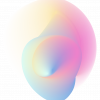Having an online store can be an exciting and daunting experience. It can be difficult to keep track of everything and guarantee a seamless fulfillment process when there are so many orders coming in. The Shopify Order Management app can help with that. This useful tool will make your life as a store owner easier and enable you to handle orders more effectively.
Let’s examine the reasons why you should use the Shopify Order Management app for your store in more detail.
Why Do You Need a Shopify Order Management App for Your Store?
- Stay Organized and Save Time
Handling orders by hand may be a laborious and time-consuming undertaking. Spreadsheets and endless paperwork are a thing of the past when you use the Shopify Order Management app. You can easily track, process, and fulfill all of your orders by centralizing them in one location with the help of the app.
- Streamline Your Fulfillment Process
Customer satisfaction depends on an order fulfillment process that is efficient. You can integrate the Shopify Order Management app with different shipping carriers to expedite your fulfillment process. Moreover, these tool gives you the ability to track packages, print shipping labels, and even notify your customers automatically when their orders are shipped.
- Reduce Errors and Improve Accuracy
You can increase accuracy and reduce errors in your order processing by using the Shopify Order Management app. It removes the possibility of manually inputting inaccurate shipping information or sending customers the wrong merchandise. Additionally, the app offers real-time inventory updates, so you never have to worry about overselling or disappointing customers because of stockouts.
- Access Insights and Analytics
It’s critical to comprehend the performance of your company in order to make wise decisions. With the Shopify Order Management app, you can measure the success of your store, track sales, and spot trends with the aid of insightful analytics. Order data analysis, customer behavior monitoring, and operational optimization are all possible.
Now, it’s time to refer to a list of useful Shopify Order Management Apps below. Let’s check them out and choose your favorite one.
9 Best Shopify Order Management Apps
Shipway ‑ 5‑in‑1 Shipping App
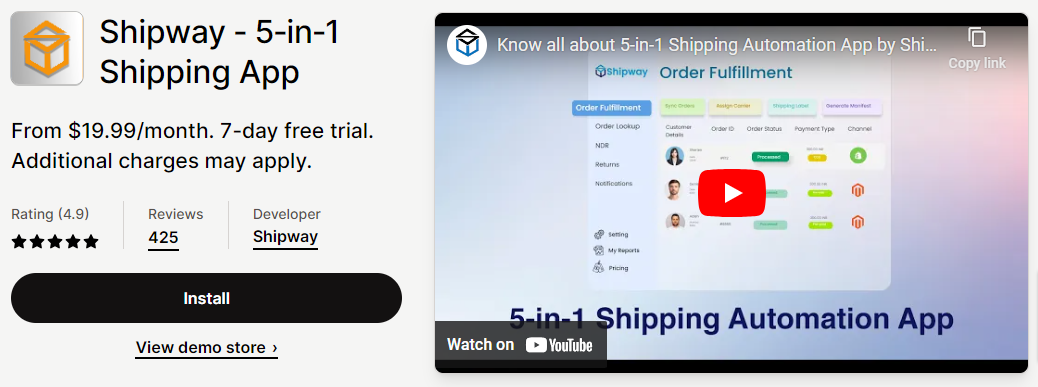
Without any difficulties, you can easily integrate Shipway’s Shipping Automation App with your Shopify store. The app assists you in providing your customers with a first-rate post-purchase experience. Along with automatic pushback in Shopify, it lets you keep an eye on your order fulfillment, assign shipping labels automatically, assign orders to your carrier automatically, and much more with just a few clicks.
With just a few clicks, the auto-allocation to courier partners creates thousands of shipping labels and invoices based on weight, service types, and zip codes. Additionally, this Shipping Automation App will help you handle all aspects of order management, including order fulfillment and return or exchange handling.
Main features:
- Automate Order Processing from multiple channels along with Labels & invoices
- Order Status notifications through SMS & WhatsApp
- Offer Courier Aggregation for faster shipping & reach
- Return Automation for faster processing of refunds or exchange orders
Pricing plans:
- Basic: $19.99/month
- Sliver: $39.99/month
- Gold: $99.99/month
- Platinum: $169.99/month
SC Order Tags & Flows
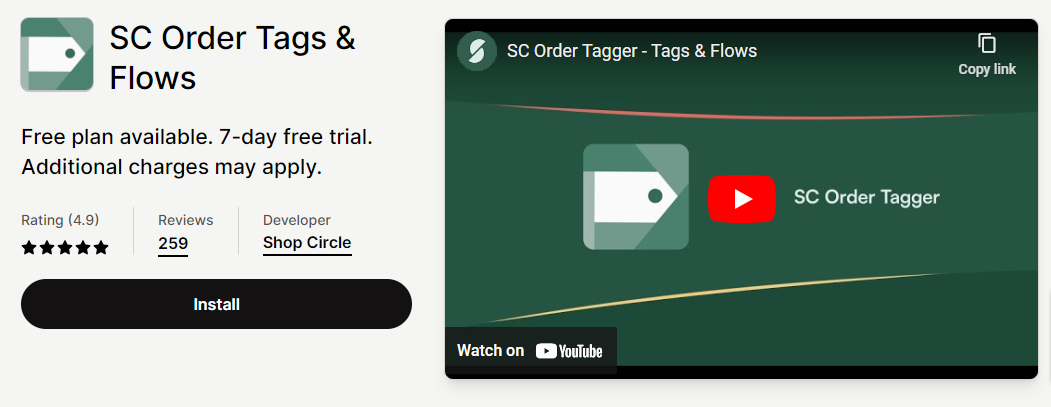
Another remarkable Shopify Order Management app is SC Order Tags & Flows. This app will automatically tag your orders to eliminate repetition. Moreover, in order to stay organized, it allows you to create as many workflows as you like and tag orders. Notably, by using this SC Order Tags & Flows app, you can understand what to do with each order by accessing the Shopify Admin page.
Main features:
- Offer Auto tags that can trigger necessary order management actions
- Create unlimited, custom workflows based on unique business needs
- Use backdate tags to gather data and match past orders to new workflows
- Connect to thousands of apps through Zapier for end-to-end automated workflows
Pricing plans:
- Free
- Starter: $5.99/month
- Growth: $19.99/month
- Professional: $49.99/month
Orderify
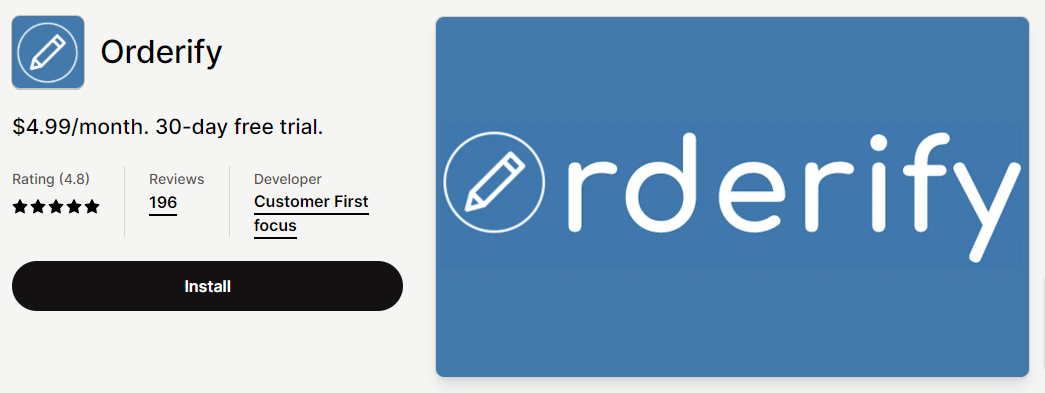
Orderify is an excellent app for editing orders that can help you increase sales, improve customer satisfaction, and make your customers happy. Customers can quickly and easily make changes and correct any order errors with this application. Customers can now edit, cancel, and reorder without having to wait a long time for assistance. As a result, it will help customers feel satisfied right away and lessen the workload for customer support.
Additionally, it will make things more convenient for customers by allowing them to change their order from three frequently visited places: the order confirmation/status page, the customer account page, and the order confirmation email/SMS. Customers can easily place another order by using the reorder link that Orderify gives them, which takes them to the checkout or shopping cart.
Main features:
- Allow your customers can cancel orders on their own
- Allow your customers can edit orders on their own
- Your customers can easily reorder any previous order
Pricing plans:
- All-inclusive: $4.99/month
Stock&Buy Inventory Management

Internet-based retailers can enhance inventory management through product grouping by using Stock&Buy – Inventory and Order management, if they prefer exclusive management. With the goal of improving the efficiency of e-shop homepages, Stock&Buy boasts three key features. Initially, you can upload inventory for one or more Shopify stores using the app.
Further, admins can sync their products with linked shops on other e-platforms and change the number of items with product descriptions, prices, and images. Moreover, you also receive products from various warehouses. Moreover, Stock & Buy excels at handling multiple items together.
Main features:
- Link and manage multiple stores under one centralized dashboard
- Offer accurate real-time inventory tracking across multiple warehouses and locations
- Fulfill retail and wholesale orders in different currencies, prices, and terms
- Streamline your procurement and manufacturing processes with Workflow automation
- Integrations with Xero, QuickBooks, and more
Pricing plans:
- Base: $149/month
- Scale: $149/month + $20/month for per connection + $20/month for per 1000 orders
Show Recent Orders
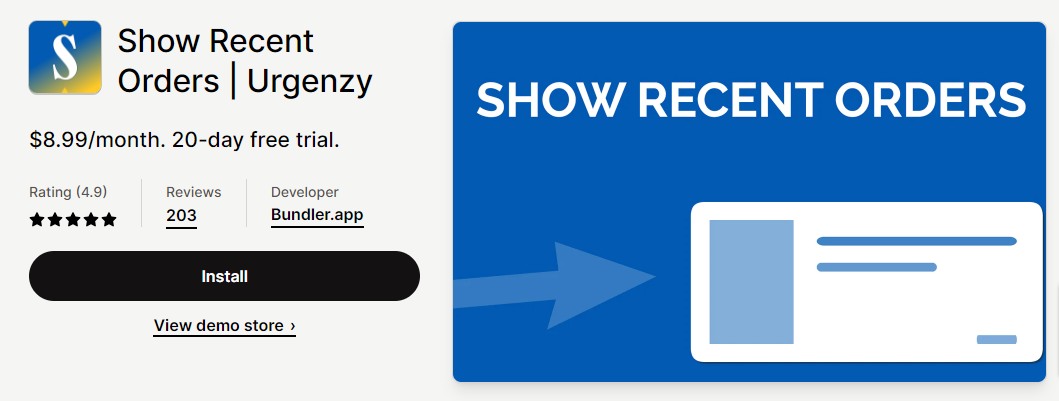
For online retailers, there is a useful way to enhance their Shopify stores. The app that offers the store owners a variety of features is called Show Recent Orders. One of the best features is the ability to display recent purchases with social proof, which is thought to be one of the best ways to encourage customers to make larger purchases and boost sales.
Additionally, store owners can easily manage this app and use the admin backend to notify everyone about recent orders and cart contents. Furthermore, this app is a powerful tool to boost conversion rates and customer trust because of its social data-driven sales popup.
Main features:
- Show sales of recent orders & recently sold notifications
- Show cart notifications to your buyers
- Boost sales by showing relevant recent order popups in your shop
- Show just bought notifications & recent buy notifications to boost your sales
Pricing plans:
- Professional: $8.99/month
Simple Purchase Orders

If you want to boost sales and customer retention, let’s consider using the Simple Purchase Orders app. Additionally, this can import the new cost price for your products with ease by updating to the most recent mode. You can manually dropship products and set up your fulfillment orders with this app. Besides that, store owners can send thank-you notes to their clients, which will raise client satisfaction. Making purchase orders for items that need to be restocked by moving stock into inventory is another feature. Finally, even without any prior coding experience, users can easily install and utilize the Simple Purchase Orders app.
Main features:
- Auto re-order of products based on inventory level & customer orders
- Create manual purchase orders for suppliers and their products
- Export purchase orders as CSV and PDF
- Reorder and transfer stock to inventory in seconds
- Purchase order PDF customization using a dedicated templating engine
Pricing plans:
- Standard: $9.99/month
- Plus: $19.99/month
- Pro: $29.99/month
- Enterprise: $59.99/month
Order Management
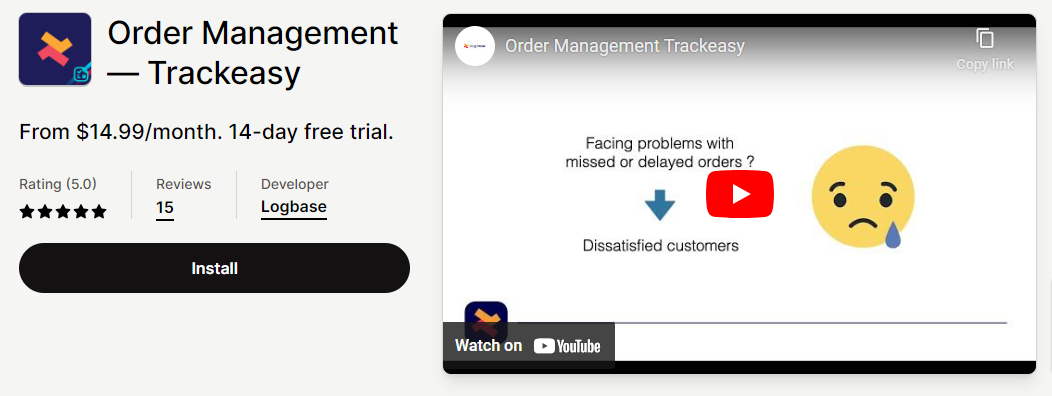
This useful Shopify Order Management App will help you prevent forgetting or postponing orders. Also, it can assist you in monitoring order fulfillment at a distant warehouse. Another great feature is that it permits delivery personnel to have the order list on their phone by the scheduled delivery date.
Moreover, you can set alarms to receive notifications of new orders. Further, you are able to follow the status from multiple devices simultaneously, such as a desktop, tablet, or mobile device.
Main features:
- Track live status of order preparation, delivery
- Track status from multiple devices like a desktop, tablet or phone
- Set new order alarms and up to 7 different order stages you require
- Get product wise preparation reports
- Handle Multi-location and Multiple users
Pricing plans:
- Starter: $14.99/month
- Smart: $19.99/month
FlashDelivery Orders Manager
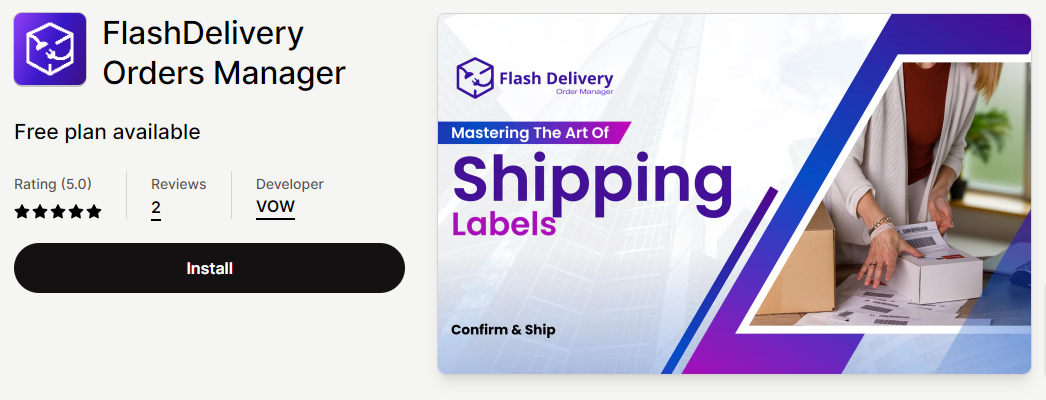
You can make your order management process more efficient and do away with outdated tools like Google Sheets by using FlashDelivery, the all-in-one solution for managing and delivering your orders. With Flashlead, you can effortlessly oversee your orders and monitor their advancement from the beginning to the end, providing you with complete insight into your order fulfillment procedure. You can handle cash on delivery orders and generate shipping labels with their integrated platforms.
Main features:
- Fast confirmation system
- One click create ticket on your delivery company
- Order status timeline with notes
- Get a complete overview of your orders pagination and recent status
- Say goodbye to the hassle of using Google Sheets
Pricing plans:
- Basic: Free
- Pro: $10/month
- Enterprise: $20/month
Customer Order Management
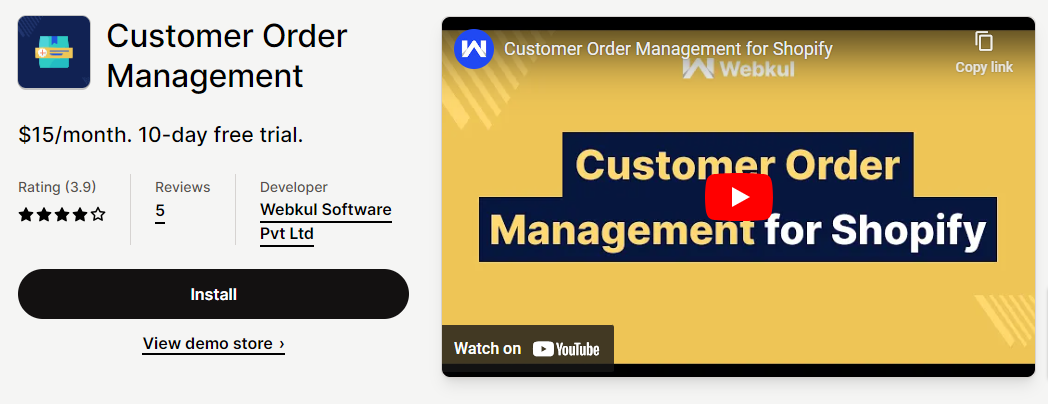
Webkul Software Pvt Ltd introduced Customer Order Management, one of the most potent apps that let Shopify users efficiently manage their own orders. Customers can send requests for returns, exchanges, or cancellations of their order invoices using the app.
Additionally, customers have the ability to manage their orders simply by placing a new order for what they previously purchased and getting a discount. Customers can also request to change their shipment addresses and utilize the order lookup functionality of the app in case their accounts are disconnected.
Main features:
- Allow customers to send RMA requests to the admin
- Allow customers to reorder their previous purchase and get a discount on it
- Customers can request for Order Invoice and change their shipping address
- Order Lookup Functionality for the Customers
Pricing plans:
- Basic: $15/month
The final thoughts
In order to assist Shopify online stores in selecting the ideal Shopify Order Management App for their website, we produce an array of feedback for Shopify apps. The vendor’s website or their own published page/selling channels are the sources of all the information on the review, including features, descriptions, and prices. If you have any questions about this app review, don’t hesitate to contact us.
Don’t forget to visit our website to discover tons of stunning, responsive Shopify templates.