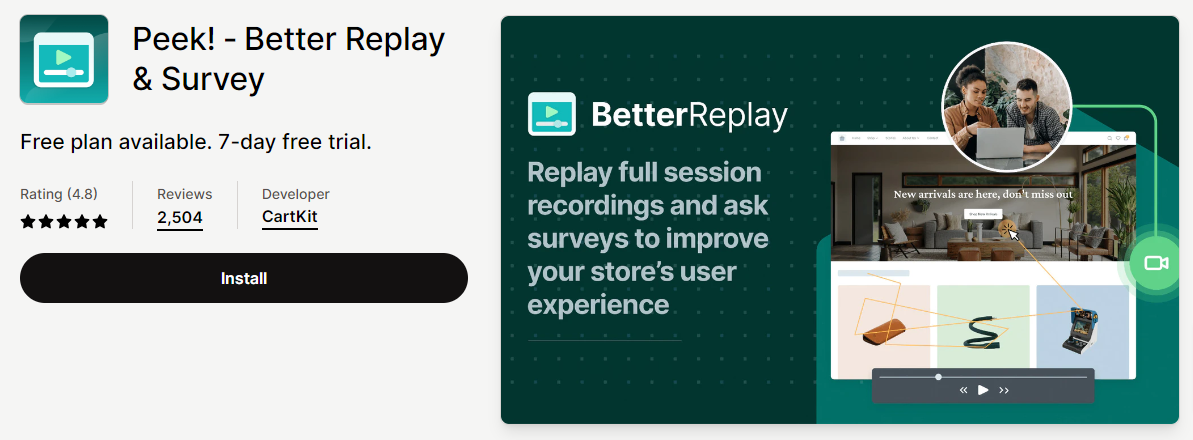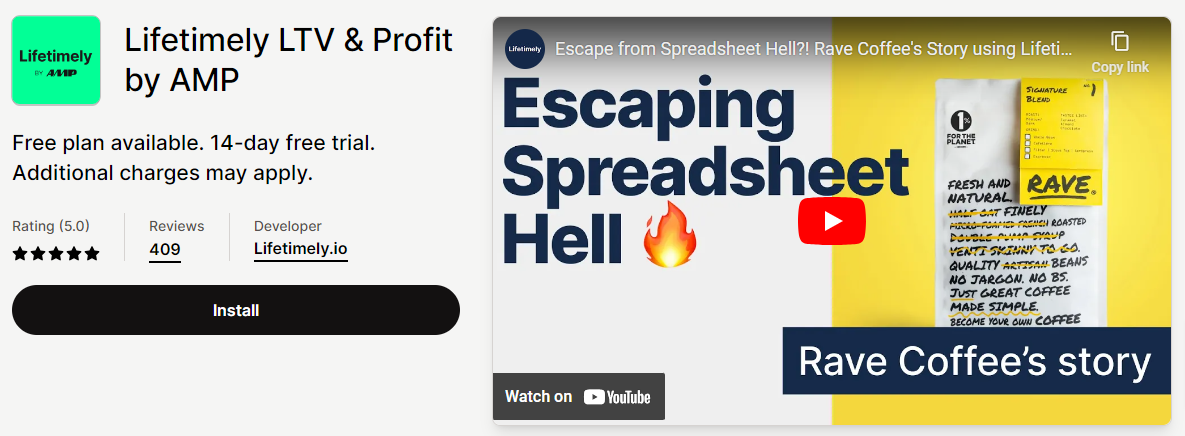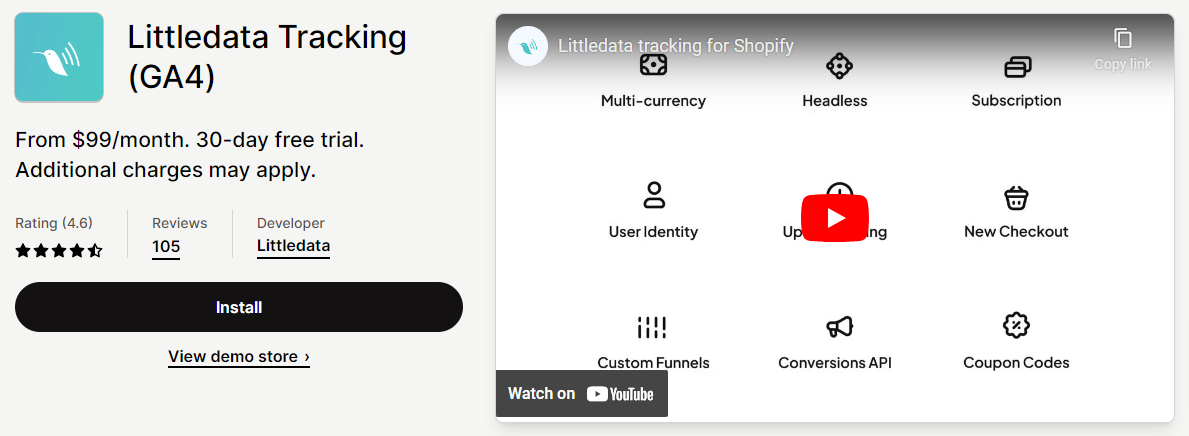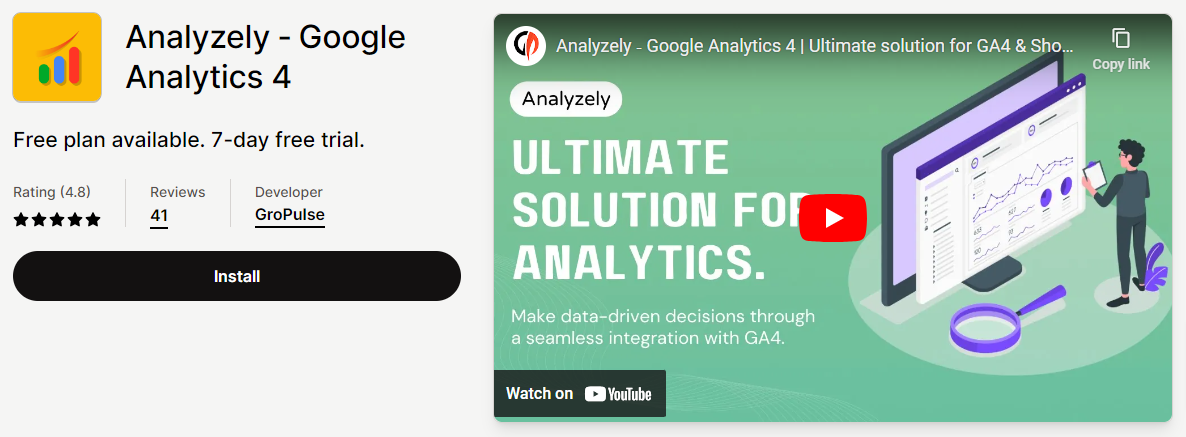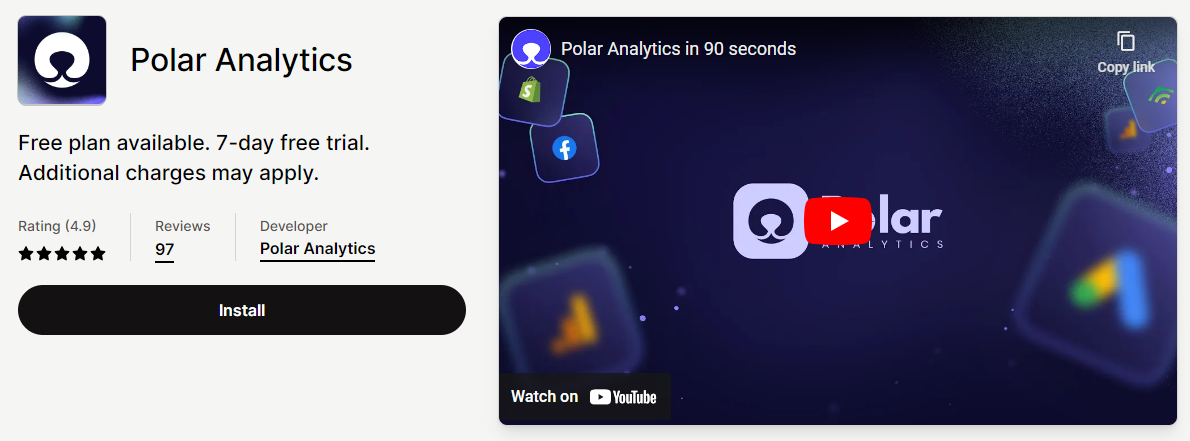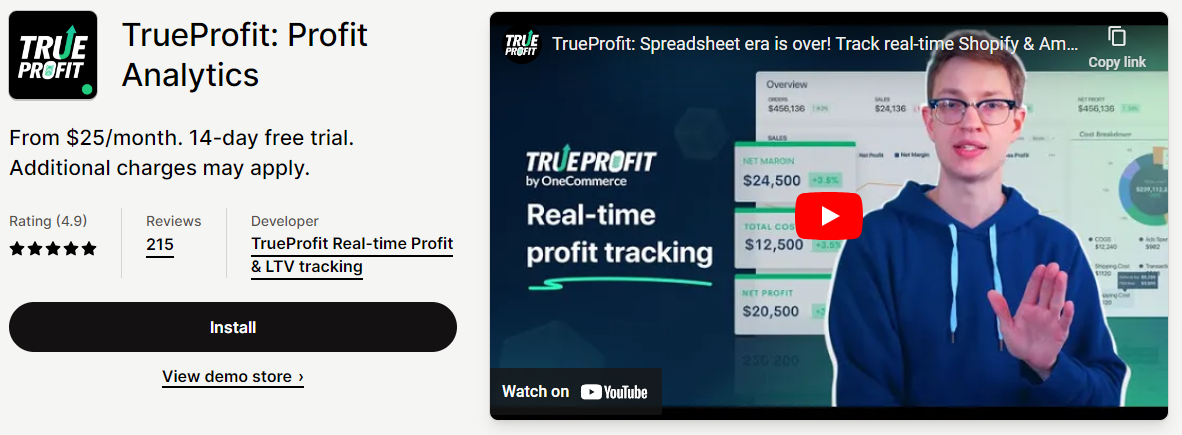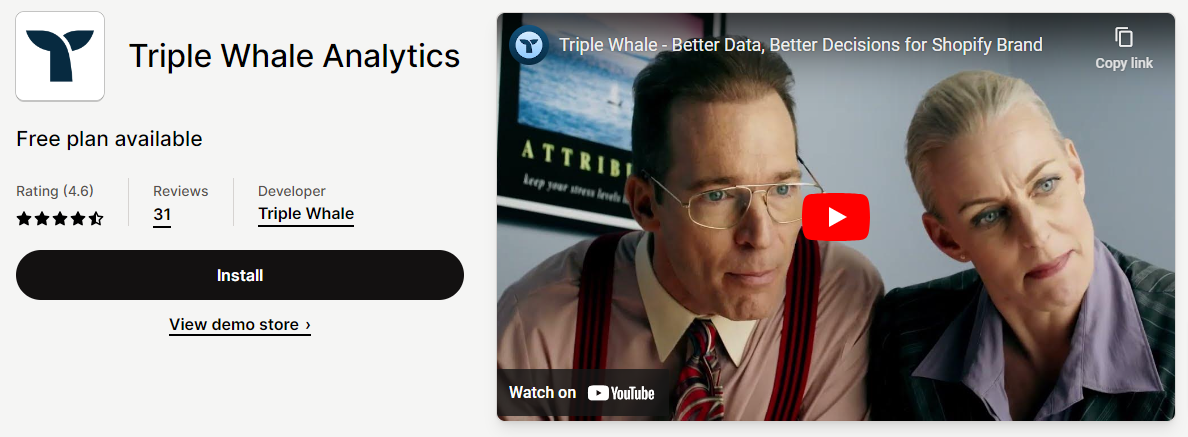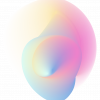If you are seeking the best Shopify Analytics Apps for your online store, look no further! Our blog is the right place where you can find a good solution for your website. In today’s blog post, we’re diving deep into the world of Shopify analytics apps. These little gems are like secret weapons that can provide you with a goldmine of information about your online website. Now, you can go over and choose your favourite one to skyrocket your online business. Let’s get started!
What is the necessity of using Shopify Analytics Apps for your store?
If you are running an online store, then it is essential to install a Shopify Analytics App for your website because of the following reasons. First and foremost, using a Shopify Analytics App, you can get tons of valuable insights as well as data about your website’s customer behaviour, performance, and sales trends. You can make use of this data to make informed decisions to optimize your website and boost your overall business strategy.
Moreover, this useful tool allows you to track a wide range of major metrics such as conversion rates, customer lifetime value and average order value. Thanks to this information, you are able to understand the effectiveness of your marketing campaigns, identify areas for improvement, and measure the success of your business goals.
What’s more, these apps offer advanced reporting features, including customizable dashboards and visualizations, which make it easier to interpret and present your data. This enables you to communicate your website’s performance to stakeholders and make data-driven decisions.
8 Best Shopify Analytics Apps you should use for your storex
Peek! ‑ Better Replay & Survey
Peek! – Better Replay & Survey is considered one of the greatest Shopify Analytics Apps for your store. This app has the ability to record sessions, analyze consumer behaviour and provide flexible surveys to improve the operation of the Shopify store.
Moreover, by using this app, you can view the duration of each session, the locations and the timestamps for each recording. Another outstanding feature is that you can utilize this app to make quick surveys that help you get direct client information. Additionally, it is quite helpful for fostering customer communication, which is necessary to keep raising performance levels.
Main features:
- Convert visitors into customers
- Easy to read insights and ecommerce specific segmentation
- Build a connection with your customers with post-purchase surveys
- Easy to read insights take the guesswork out of why a landing is not converting
- Centralize survey responses to better understand user feedback
Pricing plans:
- Free
- Growth: $29/month
Rating:
- 4.8/5
Lifetimely LTV & Profit by AMP
Lifetimely LTV & Profit is another excellent Shopify analytics app that you should employ. With the help of this app, D2C firms may monitor profitability, determine accurate lifetime value (LTV) and marketing statistics, and spot trends in the buying habits of their customers.
Besides that, this app allows you to spot trends in the decisions your consumers make about what to buy. In addition, it gives you access to a complete data analysis package, including profit, ROAS, ad expenditure, and other metrics, in a single dashboard. Not to mention, you may consolidate your information perspective by integrating tools and applications from third parties.
Main features:
- Get a daily P&L for your store
- Easily see the lifetime value of your customers
- Track your repurchase rate, repurchase timings, most common products purchased and more
- Create custom dashboards and email reports with your choice of KPIs
- See how you compare to industry benchmarks
Pricing plans:
- Free
- Basic: $34/month
- Pro: $75/month
- Plus: $149/month
Rating:
- 5.0/5
Littledata Tracking
If you are looking for a useful tool that offers precise information about the Google Analytics data for your e-commerce site, then using Littledata Analytics (GA4) is a perfect choice. This app enables you to collect data on the whole customer experience using a combination of client-side and server-side tracking. With this significant tool, you can also find out lifetime value, buy volume, average order value, and a ton of other things.
This tool has helped both big and small companies accurately depict the behaviour of their consumers. Plus, this app has a user-friendly interface and has a lot of helpful integrations with other Shopify apps such as Pinterest, TikTok, Facebook, etc. To sum up, this Littledata Tracking app offers comprehensive tracking across sales, marketing, and consumer behaviour in addition to rapid solutions.
Main features:
- Complete customer journey in Google Analytics 4
- Sends lifetime value (LTV), purchase count, lifecycle events to Google Analytics
- Seamlessly works with headless, multi-country stores, and your subscription app
- Offer 50+ integrations, including ads, Facebook, Tiktok, Pinterest, Recharge, and more
- Server-side and client-side tracking for Google Analytics
Pricing plans:
- Standard: $99/month
- Pro: $249/month
- Plus: $599/month
Rating:
- 4.6/5
Analyzely ‑ Google Analytics 4
By using this Analyzely – Google Analytics 4 app, you are able to easily integrate Google Analytics with your store. This smooth connection with GA4 allows you to see a clear picture of the users who visit your online website and how they behave. Further, you will need to connect with Google in order to access your Google Analytics statistics on the app’s dashboard.
Moreover, placing the Measurement ID and turning on the common eCommerce events is all that is required. With a single click, you may activate or disable activation whenever you’d like.
Main features:
- Boost your eCommerce strategy with comprehensive event tracking
- Empower precise purchase tracking through Server Side Event integration
- Enable GDPR friendly tracking to maintain data protection standards
- Seamless integration with GA4 for fast and accurate analysis
- Shows you important key store metrics in one place
Pricing plans:
- Free
- Pro Yearly: $7.99/month
- Pro Monthly: $19/month
Rating:
- 4.8/5
Polar Analytics
Polar Analytics is regarded as one of the leading Shopify Analytics apps on the market. This app was equipped with pre-defined dashboards where you can visualize plenty of vital metrics that help you monitor and develop your online store. Moreover, it allows you to personalize the charts with your own metrics definition as you want. Further, you have the ability to generate your own reports and automate the excel file that you are crunching manually.
Another benefit is that you are able to define absolute, or weekly, monthly, or yearly targets for any kind of metrics. Besides that, this app lets you add custom value alerts for each metrics.
Main features:
- Seamlessly integrate with many useful tools such as Amazon, Google, Meta, TikTok, Klaviyo, etc
- Allow you to create custom KPI dashboards
- Monitor your metric in realtime
- Track your goals and get predictive forecasts
- Provide many analytics templates
- Gain insights into your business performance and make decisions that drive growth
Pricing plans:
- 7-day free trial
- Analyze & activate: $400/month
- Custom Plan: Contact Sales
Rating:
- 4.9/5
TrueProfit: Profit Analytics
With the assistance of this TrueProfit app, you can optimize the process of manually amending spreadsheets that are prone to errors. Moreover, you can get insightful information and take advantage of this useful data to advise well-informed judgments by understanding all your store’s metrics.
What’s more, you can get accurate information on the key performance indicators for your shop such as net profit, profile per order, revenue, and customer lifetime value. Another great feature is that this app allows you to track delivery costs by product, amount, weight, and region. In addition, you can illustrate your exact ad effectiveness by syncing data in real-time with Facebook, Google, Bing, Snapchat, TikTok, Pinterest, and Amazon.
Main features:
- Check your true health with a real-time Profit Dashboard
- Real-time sync ad spends from Facebook, Google, TikTok, Bing, Snapchat, Amazon
- Connect, track and never miss any data
- Track every metric that matters
- Manage multiple stores in centralized hub
- Simplify your shipping cost tracking
- Keep tabs on transaction fees & any custom cost
Pricing plans:
- Basic: $25/month
- Advanced: $50/month
- Ultimate: $100/month
- Enterprise: $200/month
Rating:
- 4.9/5
BeProfit ‑ Profit Analytics
BeProfit’s user-friendly analytics dashboard and robust profit monitoring make it simple to precisely measure your exact profit and loss in real time. Using the automatic or custom reports feature of this app, you can examine your order analytics, shipping, inventory, marketing expenses, attribution, and profitability all in one location. To guarantee the accuracy of your reports, BeProfit interfaces with your shipping accounts, payment processor, accounting system, marketing channels, and shop platform.
Main features:
- Analyze customer lifetime value, ROAS, CAC using cutting-edge cohort analysis
- Schedule your custom reports and have them emailed directly to you
- Access the app anywhere and anytime, and collaborate with your teammates
- Optimize ads, email campaigns, affiliates, and influences with UTM tracking
- Sync your ad platforms, expenses, and order data, and get up-to-date reports
Pricing plans:
- Starter: Free to install
- Basic: $25/month
- Pro: $75/month
- Ultimate: $150/month
Rating:
- 4.8/5
Triple Whale Analytics
The next remarkable Shopify Analytics App that you should consider is Triple Whale Analytics. With this app, you don’t need to speculate about your customers’ identities and requirements. Because Triple Whale Analytics is a really helpful insights tool that may help you increase profitability at scale and make smarter decisions for your business. Additionally, you can establish client segments to find growth possibilities, personalize messages, and deliver tailored experiences. It also provides you with plenty of essential metrics in a single, user-friendly dashboard.
Main features:
- Make decisions with real-time data as your compass to marketing efficiency
- Power profitable growth with product & customer analytics
- Bring the metrics that matter most into one easy-to-use dashboard
- Streamline your ad performance with in-depth insights and data visualization
- Automated intelligence that detects anomalies and surfaces insights
Pricing plans:
- Founders Dash: Free
- Growth: $129/month
- Pro: $199/month
- Enterprise: $279/month
Rating:
- 4.6/5
The bottom line
In conclusion, if you’re a Shopify store owner looking to gain valuable insights about your business, these Shopify Analytics Apps are a must-have. With their user-friendly interfaces and powerful features, you’ll be able to track your website’s performance, understand customer behaviour, and make data-driven decisions to boost your sales. Whether you’re a beginner or an experienced entrepreneur, these apps will provide you with the necessary tools to take your store to the next level. Hopefully, you can choose a good tool that suits your requirements.
Further, don’t forget to visit our website and enjoy tons of Shopify templates that will help you build a beautiful online e-commerce website without writing any line of code.